Destin
Been spending a lot of time on here!
- Joined
- Sep 11, 2010
- Messages
- 3,867
- Reaction score
- 1,385
- Location
- Western New York
- Can others edit my Photos
- Photos OK to edit
Let me start by saying that I hate bad watermarks, and have been trying my best to avoid using watermarks at all. That being said, I'm getting back into selling sports photos from local high school events, and need to watermark them so that I at least get free advertising when people steal my images.
The problem I'm facing is that my images are often cropped to different sizes, so when adding watermarks to a batch of files, the watermark appears a different size in all of them.
I have lightroom and photoshop, and can also use the watermark feature on smugmug.
Is there a way get around this without individually watermarking each photo?
Should I downsize all the images to the same dimensions to make it easier? Or is there a way to scale the watermark automatically to a percentage of the photo size?
The problem I'm facing is that my images are often cropped to different sizes, so when adding watermarks to a batch of files, the watermark appears a different size in all of them.
I have lightroom and photoshop, and can also use the watermark feature on smugmug.
Is there a way get around this without individually watermarking each photo?
Should I downsize all the images to the same dimensions to make it easier? Or is there a way to scale the watermark automatically to a percentage of the photo size?

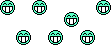










![[No title]](/data/xfmg/thumbnail/42/42471-71fb529e01fae8170cc2a98655bd05e7.jpg?1734177001)

