Hi everyone,
as you can probably see I'm totally new here. Well not only here but also in photography. I have a wierd hobby which is scratchbuilding small 28mm scale buildings and to show progress of my work on different forums I need to photograph my works. Here's where it gets tricky. I usually shoot photos in artificial light and well mostly the results are not great. That's why I've decided to buy a small loundry basket which will act as a temporary soft box and also bought two 150W halogen lights to give my camera more light. I put my recent work inside the basket, put the halogens on the sides and took a picture:
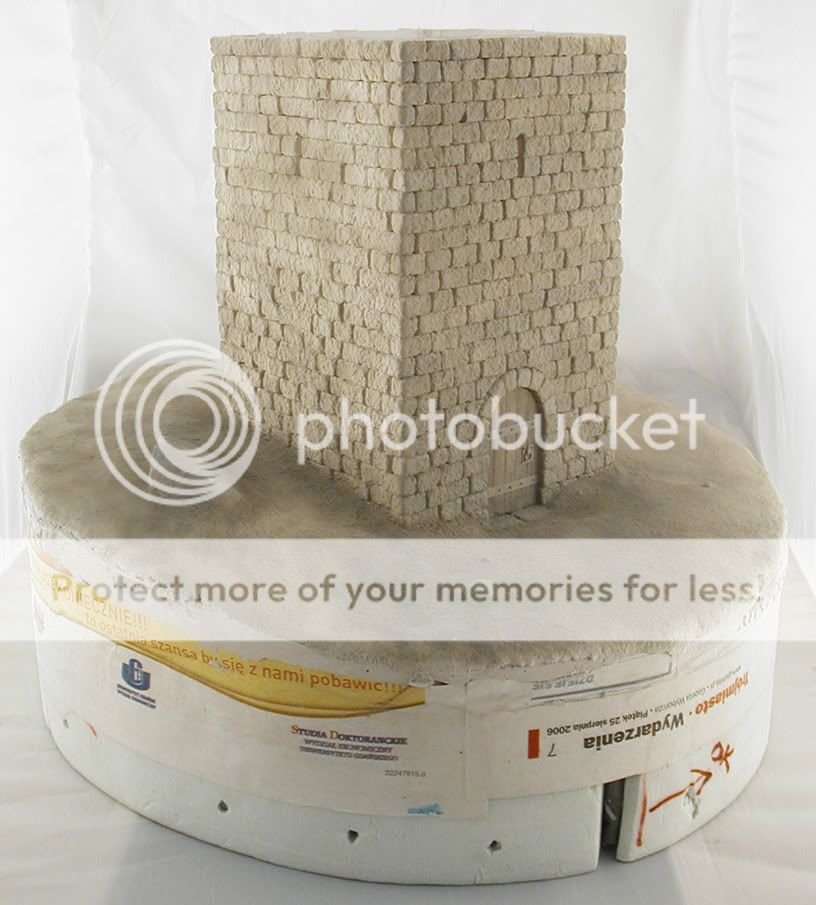
This photo is bad cause in reality the whole tower and base is 80% light gray and here it came out beige. I know it's the halogens which give unnatural light. The photo also lacks contrast a bit.
Because it wasn't great I decided to use PS and work in it. Here's what I got:
- auto levels:

- auto contrast:

So two pictures from which the first one is really really dark and the second one has more contrast, but it's still too dark.
Here's the question: is there something wrong with the original photo and that's why PS changed that picture so dramatically, or is it normal for PS to act like this even on good quality photos?
If you think the original photo is bad, can you please tell me why? Or what am I doing wrong? I'm using an olympus D-510 which doesn't offer much hand settings.
Thanks a lot for looking,
Cheers,
dsc.
as you can probably see I'm totally new here. Well not only here but also in photography. I have a wierd hobby which is scratchbuilding small 28mm scale buildings and to show progress of my work on different forums I need to photograph my works. Here's where it gets tricky. I usually shoot photos in artificial light and well mostly the results are not great. That's why I've decided to buy a small loundry basket which will act as a temporary soft box and also bought two 150W halogen lights to give my camera more light. I put my recent work inside the basket, put the halogens on the sides and took a picture:
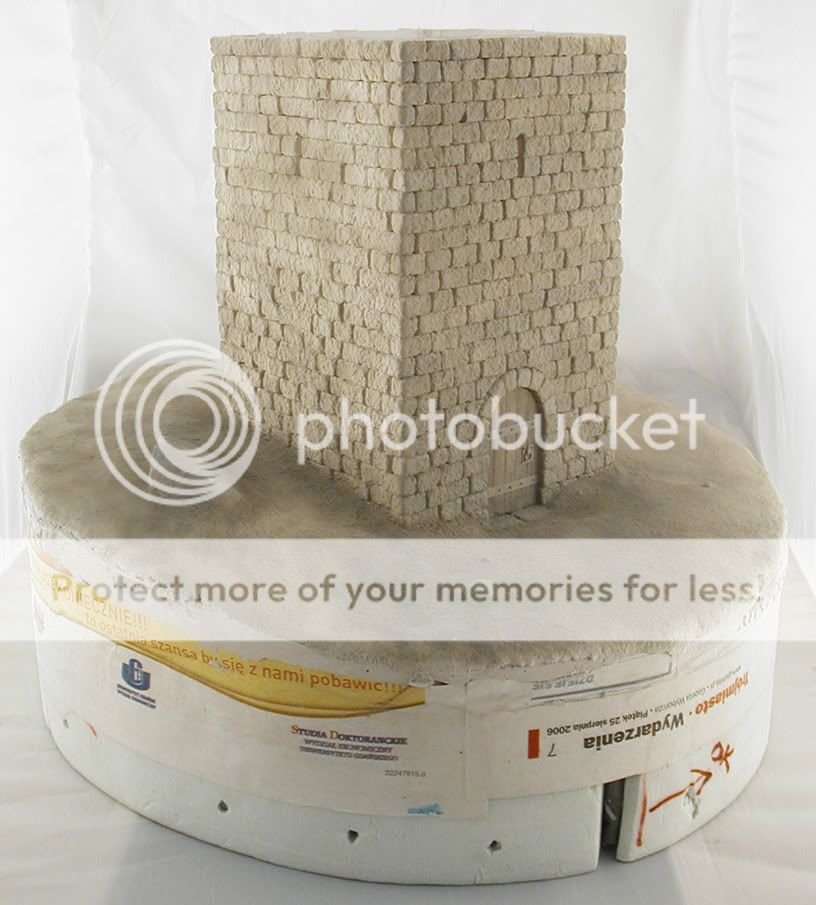
This photo is bad cause in reality the whole tower and base is 80% light gray and here it came out beige. I know it's the halogens which give unnatural light. The photo also lacks contrast a bit.
Because it wasn't great I decided to use PS and work in it. Here's what I got:
- auto levels:

- auto contrast:

So two pictures from which the first one is really really dark and the second one has more contrast, but it's still too dark.
Here's the question: is there something wrong with the original photo and that's why PS changed that picture so dramatically, or is it normal for PS to act like this even on good quality photos?
If you think the original photo is bad, can you please tell me why? Or what am I doing wrong? I'm using an olympus D-510 which doesn't offer much hand settings.
Thanks a lot for looking,
Cheers,
dsc.






![[No title]](/data/xfmg/thumbnail/35/35865-5006be46d328277e5a956fa323782d97.jpg?1734167579)

![[No title]](/data/xfmg/thumbnail/42/42064-76de02ee1a248037351c52c414af9bab.jpg?1734176464)



![[No title]](/data/xfmg/thumbnail/36/36669-32e6602a9741e9fefddbc9dc04bc8e8f.jpg?1734169173)