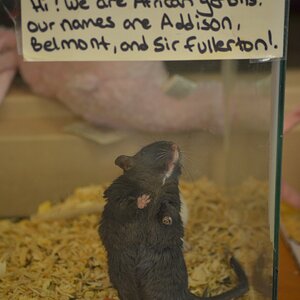DinoThePhotoGuy
TPF Noob!
- Joined
- Feb 17, 2015
- Messages
- 93
- Reaction score
- 18
- Can others edit my Photos
- Photos OK to edit
I Have edited them on polaroin. Cause my laptop can't handle Photoshop. Which one is better in your opinion and How could I improve them if they need it? I Have them in Black and White as well right off the iphone. But give me your opinion on these. And I'll post the B/W Versions in a bit. Thanks