When converting RAW to JPEG, there is an option to enter the DPI. For my camera the DPI is set to 72 by default. I tried entering an much bigger number like 500, but the resulting JPEGs look the same; they also have the same numbers of pixels, but the one with higher DPI takes up more space on the hard drive.
So what does having more DPI do?
edit: I know what the term stands for. What I need to find out is how it effects the pictures.
So what does having more DPI do?
edit: I know what the term stands for. What I need to find out is how it effects the pictures.
Last edited:





![[No title]](/data/xfmg/thumbnail/41/41928-733459df56e3fa2fe957f910305d4e37.jpg?1619739945)



![[No title]](/data/xfmg/thumbnail/39/39225-99d579cd498f8f152a288d7e8e7ad2a4.jpg?1619738926)

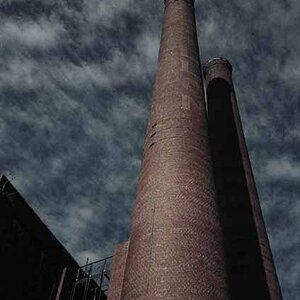


![[No title]](/data/xfmg/thumbnail/31/31042-2fcf80c8987688129be89876d12ba006.jpg?1619734584)