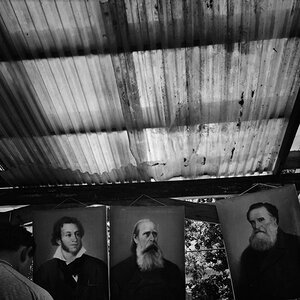UUilliam
TPF Noob!
- Joined
- May 28, 2009
- Messages
- 1,717
- Reaction score
- 2
- Location
- Glasgow
- Can others edit my Photos
- Photos OK to edit
I am hopeless with printers and stuff..
What im looking for:
Good quality prints
Last a Good long time (the photos... and the printer)
Cheap ink (checked that, each of the following are a maximum of £35 for ink)
I'm not too bothered about speed but quick prints would be appreciated
I would like if it could print from my SD card but the majority of my images i will probably edit first just for Image Sharpening etc..
I would also like to use it for printing Text documents (im sure most printers will do this though)
without further ado
My personal favourite(s):
Epson Stylus Office BX300F - Printers and All-in-Ones. Technical Specifications and Overview
Epson Stylus SX600FW - Printers and All-in-Ones. Technical Specifications and Overview
(they have lots of buttons i like buttons
i like buttons  .)
.)
Epson Stylus S20 - Printers and All-in-Ones. Technical Specifications and Overview
Epson Stylus SX200 - Printers and All-in-Ones. Technical Specifications and Overview
Epson PictureMate 260 - Inkjet. Technical Specifications and Overview (cant find buy button...)
What im looking for:
Good quality prints
Last a Good long time (the photos... and the printer)
Cheap ink (checked that, each of the following are a maximum of £35 for ink)
I'm not too bothered about speed but quick prints would be appreciated
I would like if it could print from my SD card but the majority of my images i will probably edit first just for Image Sharpening etc..
I would also like to use it for printing Text documents (im sure most printers will do this though)
without further ado
My personal favourite(s):
Epson Stylus Office BX300F - Printers and All-in-Ones. Technical Specifications and Overview
Epson Stylus SX600FW - Printers and All-in-Ones. Technical Specifications and Overview
(they have lots of buttons
Epson Stylus S20 - Printers and All-in-Ones. Technical Specifications and Overview
Epson Stylus SX200 - Printers and All-in-Ones. Technical Specifications and Overview
Epson PictureMate 260 - Inkjet. Technical Specifications and Overview (cant find buy button...)
Last edited: