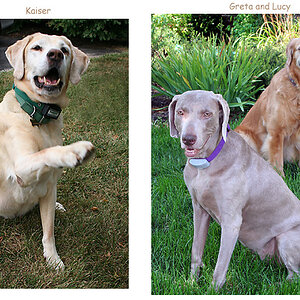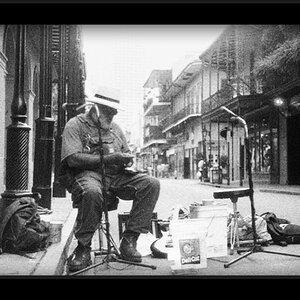MyNameIsChris
TPF Noob!
- Joined
- Jul 6, 2008
- Messages
- 161
- Reaction score
- 0
- Location
- 330!, Ohio
- Website
- www.chrisammondphoto.com
- Can others edit my Photos
- Photos OK to edit
I'm looking for a sort of surreal look to this picture, but can't seem to get it myself. I want the look of a picture a little overdone in photomatix, but have no clue how to get it. If you would like to, feel free to edit this picture and let me know how ya did it  Thanks in advance!
Thanks in advance!
This is the picture:

This is the picture:












![[No title]](/data/xfmg/thumbnail/37/37108-62307f01c11ef92f5655ed4501d565ce.jpg?1619737882)