cgipson1
TPF Noob!
- Joined
- Aug 18, 2011
- Messages
- 17,142
- Reaction score
- 4,350
- Can others edit my Photos
- Photos NOT OK to edit
My girlfriend recently made me take her to downtown Denver.. to shoot some buildings, a type of photography I have never been enamored of. I love doing interiors... but shooting tall buildings with normal lenses never seemed like fun. I did enjoy it.. and now am in the process of trying to learn to correct the perspective on the buildings. These were shot with a D7000 and and the 10-24 DX lens.
I am looking for suggestions on how I can do this more accurately... basically the correct way to do it, rather than the way I did it, lol! I have never attempted perspective correction on this scale before... and find it very interesting.
This first image is the original direct from camera image.
The second image is what I have been able to do, using my old version 6 of Photoshop.
Uncorrected

Corrected... but how can I improve it? I pulled the car out of the shot, and "painted" the curb and wall to cover the hole from the car.

I am looking for suggestions on how I can do this more accurately... basically the correct way to do it, rather than the way I did it, lol! I have never attempted perspective correction on this scale before... and find it very interesting.
This first image is the original direct from camera image.
The second image is what I have been able to do, using my old version 6 of Photoshop.
Uncorrected

Corrected... but how can I improve it? I pulled the car out of the shot, and "painted" the curb and wall to cover the hole from the car.







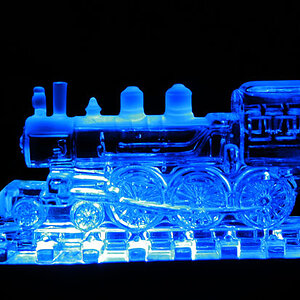
![[No title]](/data/xfmg/thumbnail/32/32632-476f3d925401f13cffe1cc2b41945614.jpg?1619735553)



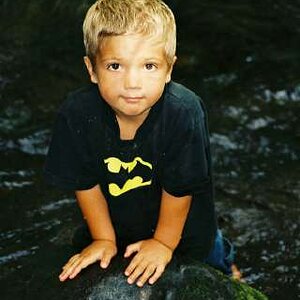

![[No title]](/data/xfmg/thumbnail/38/38262-10a9668da9a2b36a92cddde57caf87bc.jpg?1619738547)