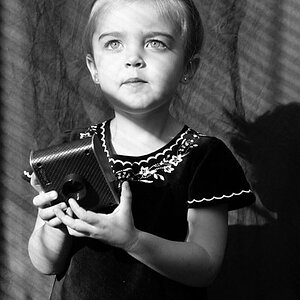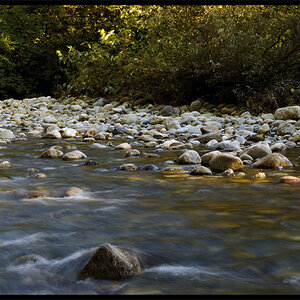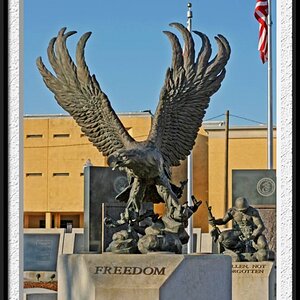Fingers
TPF Noob!
- Joined
- Oct 29, 2007
- Messages
- 41
- Reaction score
- 0
- Can others edit my Photos
- Photos NOT OK to edit
Thought I might give this a try www.alamy.com to sell some pics.
They only want however 48mb jpg's !!
So how does one do this from a RAW file from a EOS 20D or is this not poss with my kit?
They only want however 48mb jpg's !!
So how does one do this from a RAW file from a EOS 20D or is this not poss with my kit?