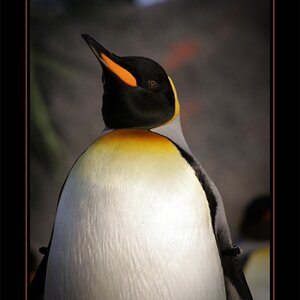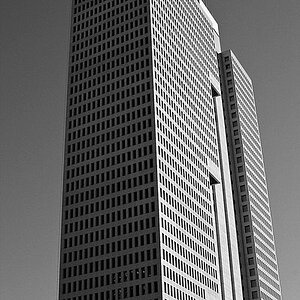artoledo
TPF Noob!
- Joined
- Mar 21, 2009
- Messages
- 255
- Reaction score
- 1
- Location
- Pembroke Pines, FL
- Can others edit my Photos
- Photos NOT OK to edit
So my 50mm came in today and most of my pics came out super blury. I dont use the manual setting on my D90 because of my lack of knowledge. I had the camera set on portrait setting with no flash and this is the result. Any idea why this one came out this way?
http://www.flickr.com/photos/38424806@N02/3535043226/in/photostream/
This one was take with much better results.
http://www.flickr.com/photos/38424806@N02/3535044912/in/photostream/
And this one was my favorite shot of the night.
http://www.flickr.com/photos/38424806@N02/3534230663/in/photostream/
http://www.flickr.com/photos/38424806@N02/3535043226/in/photostream/
This one was take with much better results.
http://www.flickr.com/photos/38424806@N02/3535044912/in/photostream/
And this one was my favorite shot of the night.
http://www.flickr.com/photos/38424806@N02/3534230663/in/photostream/


 BTW these were both shot in manual setting.
BTW these were both shot in manual setting.