medic001918
TPF Noob!
- Joined
- Dec 29, 2006
- Messages
- 65
- Reaction score
- 69
- Location
- East Hartford, CT
- Can others edit my Photos
- Photos OK to edit
I was looking through some other photos that I had taken after reading the advice given on my first attempt at posting a photo. While doing so, I found these two pictures of my mom's dogs that seem to have already taken some of the advice given into account without me ever realizing it. Or maybe I just got lucky and these photos came out a little sharper. The only thing that I really don't like about them is the "glazed" (for lack of a better word) over look in the eyes that I'm assuming came from the flash. I tried to shoot with the flash bounced, but it seems as though the flast wasn't bounced enough. I just recently picked up a diffuser, so hopefully that will help on the next time around.
The first photo:
F5.6
1/50
ISO 800

And the second image.
f5.6
1/60
ISO 800

Thanks again in advance for any comments or suggestions. And also for dealing with countless people like myself who are new to photography and ask many questions that have probably already been answered repeatedly.
Shane
The first photo:
F5.6
1/50
ISO 800

And the second image.
f5.6
1/60
ISO 800

Thanks again in advance for any comments or suggestions. And also for dealing with countless people like myself who are new to photography and ask many questions that have probably already been answered repeatedly.
Shane



![[No title]](/data/xfmg/thumbnail/32/32929-22e23acc63d6ecb25e5ee941be87121f.jpg?1619735758)

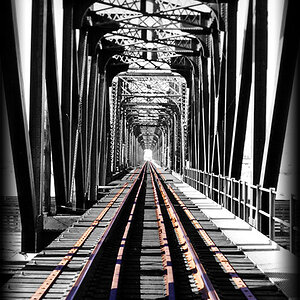





![[No title]](/data/xfmg/thumbnail/39/39491-353a6df9b207e97dadcdce4f98248fcd.jpg?1619739051)


![[No title]](/data/xfmg/thumbnail/35/35965-cac1057a7f2dd8e8aeeefed50ae8c080.jpg?1619737282)