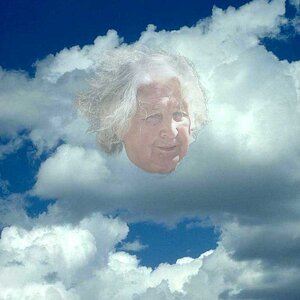Ray Hines
TPF Noob!
- Joined
- Jan 15, 2015
- Messages
- 82
- Reaction score
- 12
- Location
- Devon, UK
- Can others edit my Photos
- Photos OK to edit
I was between jobs, cabby, and parked up practising by BiF shots when this turned up. I've never shot a horse before and I didn't have the chance to get down onto the sand or get closer, so this was taken from the prom. I used a Pentax K-r with a TAMRON AF70-300mm F/4-5.6 LD MACRO set on Manual Mode. The sky and sea were pretty grey, but not so dull as to make it pointless taking the camera out.
The settings were f/8, 1/250, ISO 200, Auto WB, Centre Weight Metering and 133mm Focal Length
In the pp I wanted to get in closer and warm the photo up so it had a crop, levels adjustment and some form of Topaz Labs filter adjustment. But I can't remember which.
Here's the original JPEG, it was originally taken in RAW & JPEG, and the finished shot. Your thoughts, critique and suggestions would be appreciated.
Thanks
Ray

(Shrunk to 1000px for the forum)

Sea Horse? (Explored # 392) by Ray. Hines, on Flickr
The settings were f/8, 1/250, ISO 200, Auto WB, Centre Weight Metering and 133mm Focal Length
In the pp I wanted to get in closer and warm the photo up so it had a crop, levels adjustment and some form of Topaz Labs filter adjustment. But I can't remember which.
Here's the original JPEG, it was originally taken in RAW & JPEG, and the finished shot. Your thoughts, critique and suggestions would be appreciated.
Thanks
Ray
(Shrunk to 1000px for the forum)

Sea Horse? (Explored # 392) by Ray. Hines, on Flickr






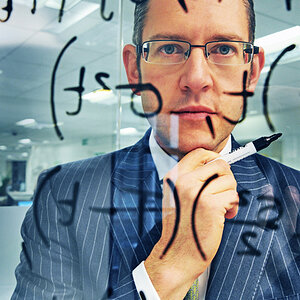

![[No title]](/data/xfmg/thumbnail/37/37117-26c892e756b53ed0359fa90b7ebd99c9.jpg?1619737883)