I'm kinda struggling to explain what I feel here, bear with me.

There is something about the character of the portraits that I am just not linking to... I thought about it until it almost came to me.
For me, the feeling is like that of someone try to use a hammer when you really needed a saw. It's tough for me to to put into words, but the best thought I am coming up with is that I am feeling a level of "harshness" in the shots. This is a picture of a woman... a woman needs to portray softness, and I am not getting that feeling, not becuase her face, looks or emotions are not there, but from the character of the shot and final results.
Technically it feels like over-sharpening, then pulling back... the colour tones and lighting are not pleasing to me, they look flat.
Does that make sense?
When shooting people you have to get the white balance correct to be sure the skin color is right.
Don't get all caught up in "correct white balance", "right skin colour" and the word "must". I play a LOT with the white balance... first by throwing it completely out of whack by placing gels on my flashes, then by correcting for it in the camera white balance...only to purposefully toss it out of whack in another direction in post process.
If the WB is off by mistake, that's one thing, however to make an artistic statement by modifying the WB, done right, it can add much to a photo.
I also noticed the blown highlights. There is not much you can do if you are a "victim" of light instead of controlling light. I think most of the shots are taken in shadowed areas and that contributes to both the flatness of the lighting and the blown highlights.
Another thing that has to be VERY precise is the focus. In #1, it seems more tha the nose is the main focus rather than the eyes. The eyes are a touch soft.


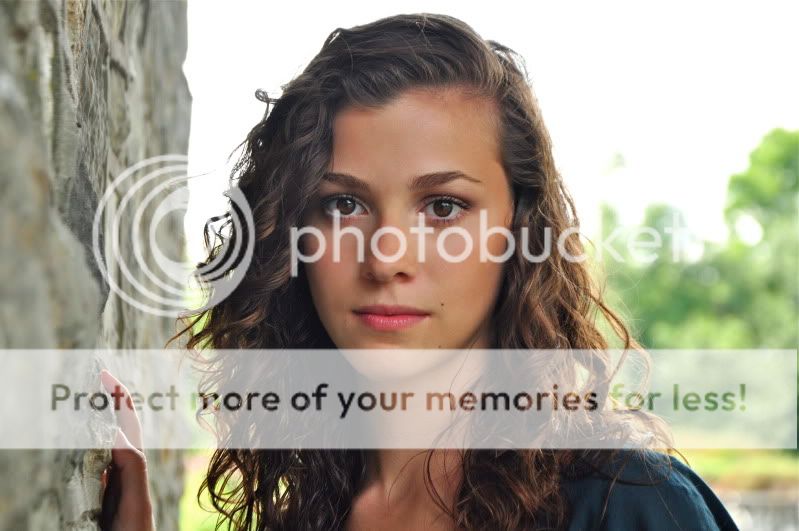



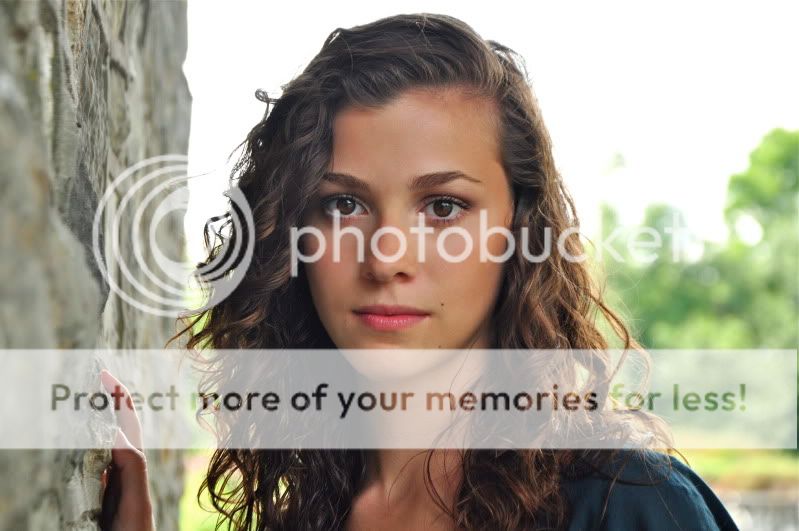






![[No title]](/data/xfmg/thumbnail/34/34349-9e6dfcf7d5163c413329b9b4a5872791.jpg?1734164896)
![[No title]](/data/xfmg/thumbnail/40/40300-583eaa43665714005823e12314084a4d.jpg?1734174710)


![[No title]](/data/xfmg/thumbnail/42/42476-18beb1ac3f51cc5df765155cf67f2d5e.jpg?1734177004)
![[No title]](/data/xfmg/thumbnail/34/34076-d491e0e556e88ef7f797efcbe6083299.jpg?1734164514)

![[No title]](/data/xfmg/thumbnail/33/33494-b043d63ade80615498faca324203747a.jpg?1734163606)
![[No title]](/data/xfmg/thumbnail/42/42477-f2de929dfc53370fb8fbea28a0ac4ee3.jpg?1734177005)
![[No title]](/data/xfmg/thumbnail/40/40304-a0ff25efbc1737761e8c4d43e2caa085.jpg?1734174712)
![[No title]](/data/xfmg/thumbnail/34/34345-5642c495cae8d6c7bb83c28664146cf1.jpg?1734164882)