fokker
No longer a newbie, moving up!
- Joined
- Jun 23, 2009
- Messages
- 2,829
- Reaction score
- 295
- Location
- New Zealand
- Can others edit my Photos
- Photos OK to edit
I went camping this weekend in an amazing location (base of the three sisters mountains near Fernie, BC). The stars were out in force so I decided to sacrifice sleep for some long exposure photos. I had time for 2 exposures at 2 hours each, unfortunately I screwed up one of them (spent a long time setting up everything but forgot to change the mode dial to bulb mode for the final shot, came back 2 hours later to find I had taken a nice black frame at 30 seconds  ) and got one decent shot. Unfortunately I had decided not to use the long exposure noise reduction function because it would have meant I only go to take one photo in the time I had. Now it seems that a 2-hour exposure on a 5D2 at 400 ISO, even in cold weather, is a disaster as far noise is concerned. Here is the photo I ended up with and a 100% crop:
) and got one decent shot. Unfortunately I had decided not to use the long exposure noise reduction function because it would have meant I only go to take one photo in the time I had. Now it seems that a 2-hour exposure on a 5D2 at 400 ISO, even in cold weather, is a disaster as far noise is concerned. Here is the photo I ended up with and a 100% crop:

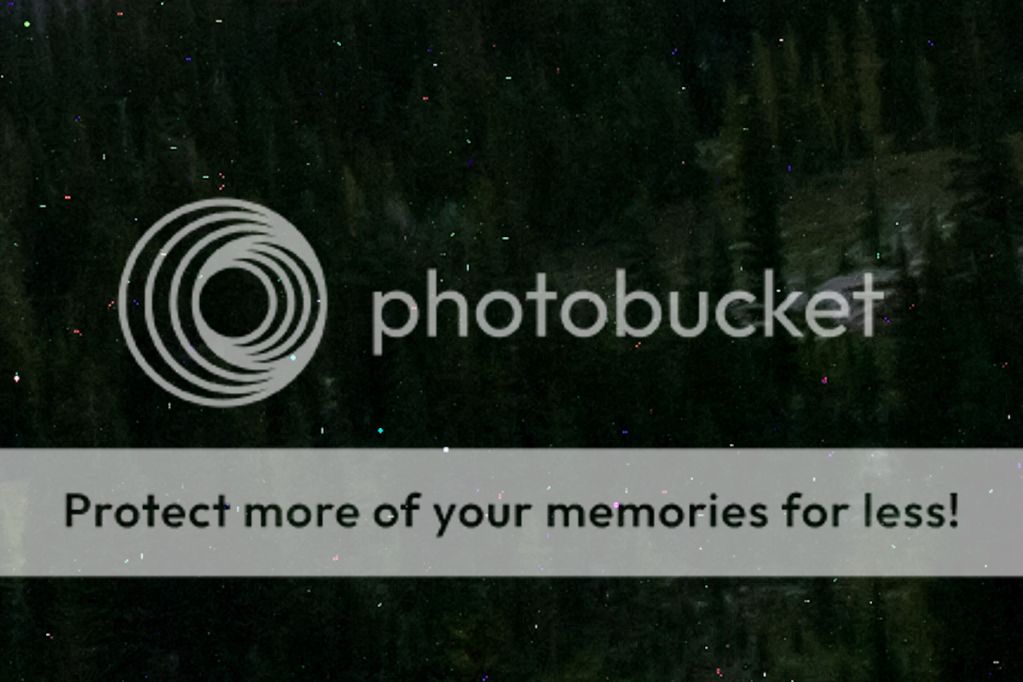
Lighroom 4 can't do anything for this noise, and I don't really have a couple of spare hours to go through and try and fix this with the clone tool. Is there some software that will work against noise of this type?
 ) and got one decent shot. Unfortunately I had decided not to use the long exposure noise reduction function because it would have meant I only go to take one photo in the time I had. Now it seems that a 2-hour exposure on a 5D2 at 400 ISO, even in cold weather, is a disaster as far noise is concerned. Here is the photo I ended up with and a 100% crop:
) and got one decent shot. Unfortunately I had decided not to use the long exposure noise reduction function because it would have meant I only go to take one photo in the time I had. Now it seems that a 2-hour exposure on a 5D2 at 400 ISO, even in cold weather, is a disaster as far noise is concerned. Here is the photo I ended up with and a 100% crop:
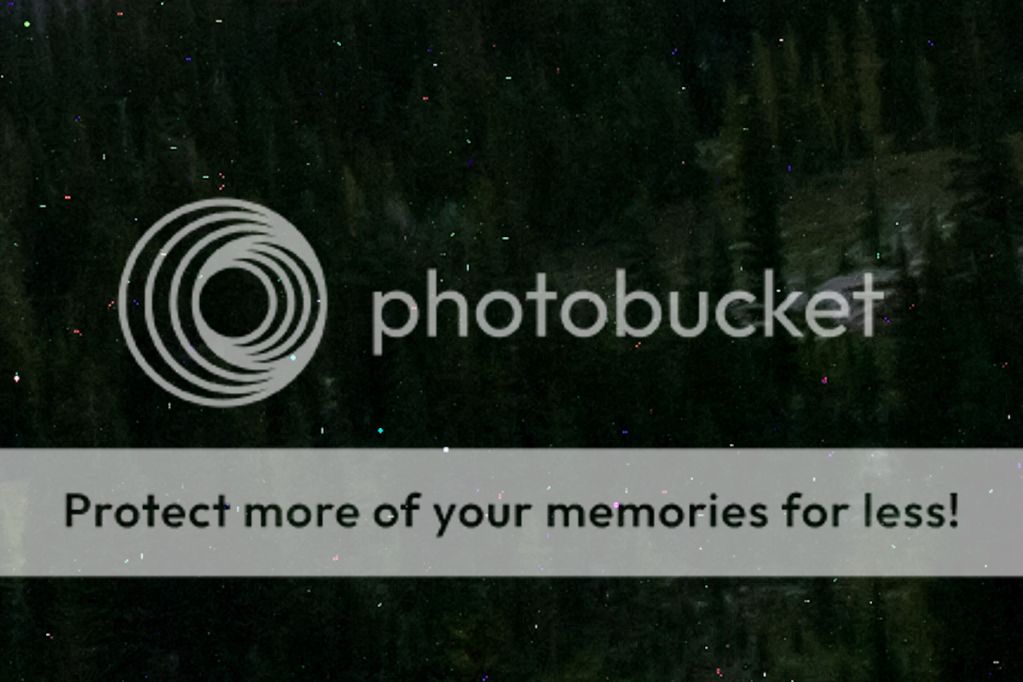
Lighroom 4 can't do anything for this noise, and I don't really have a couple of spare hours to go through and try and fix this with the clone tool. Is there some software that will work against noise of this type?


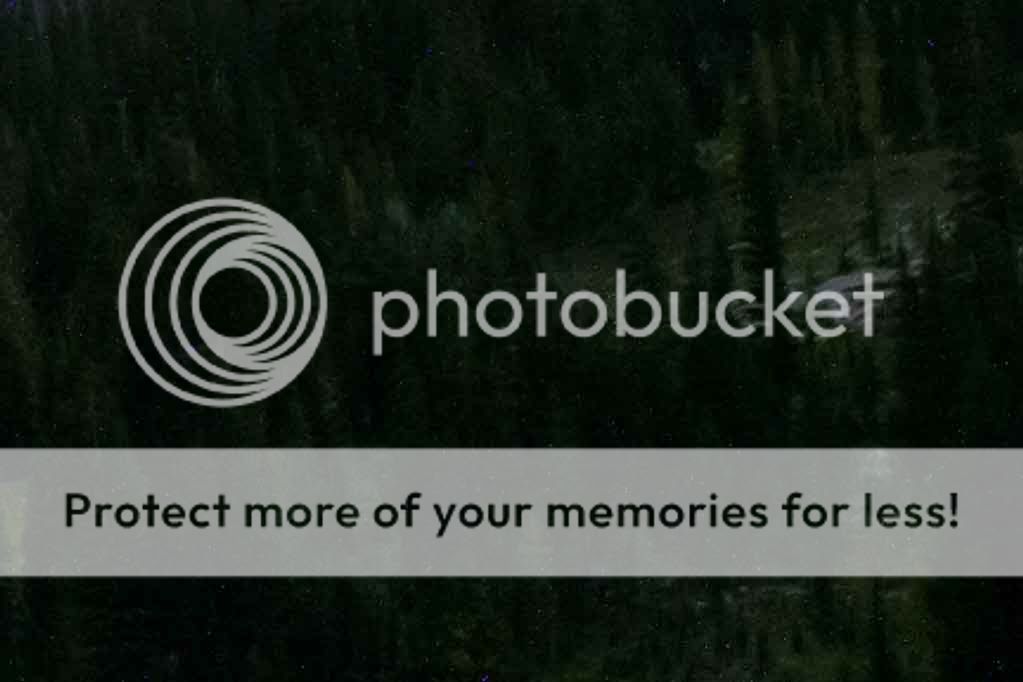



![[No title]](/data/xfmg/thumbnail/35/35879-b9a5a75c88f724f404f976b0c0e67dbd.jpg?1619737207)


![[No title]](/data/xfmg/thumbnail/30/30883-04222f7ae234efdf80dff6f96ddad16f.jpg?1619734495)


![[No title]](/data/xfmg/thumbnail/42/42253-fef7e43227f484b1a95dd6d85c03bd40.jpg?1619740063)

![[No title]](/data/xfmg/thumbnail/35/35877-b537a0bce18fcb18b610d787610f3d3d.jpg?1619737203)
![[No title]](/data/xfmg/thumbnail/40/40412-73276feced223de99c761fc2cc279db5.jpg?1619739461)
