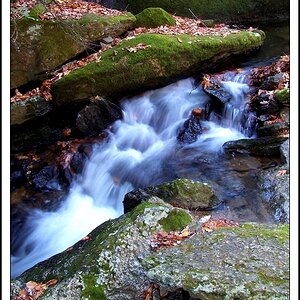- Joined
- Jan 2, 2007
- Messages
- 3,248
- Reaction score
- 3,729
- Location
- Cali, Colombia
- Can others edit my Photos
- Photos NOT OK to edit
I haven't been able to identify the species yet in order to be able to find other images of it but the two yellow stripes on the wings are not yellow at all to the naked eye they are clearly pink. I have also found this camera to misinterpret butterfly wing color on another occasion. Here I shot first with out flash and then with flash hoping to help the camera identify the color but no change. I wish I'd had the presence of mind to run for my cel phone to see if it's camera interpreted correctly but I didn't. I see that the a6000 has two color space options: sRGB and Adobe RGB. I had the camera set to the former and I haven't tried the latter yet so I wonder it would have seen the colors correctly.
With out Flash

With Flash

With out Flash

With Flash









![[No title]](/data/xfmg/thumbnail/37/37527-890d5645c379b1bd0766ecc3a3988b77.jpg?1619738130)