minister
TPF Noob!
- Joined
- Jul 7, 2010
- Messages
- 192
- Reaction score
- 8
- Location
- Delhi
- Can others edit my Photos
- Photos OK to edit
Hi,
this is one of my flickr contact taken photo
#392 /// Ireneusz /// 1990 /// Translator | Flickr - Photo Sharing!
I know he must have used very good lighting techniques
but is it only and only lighting to get this so natural skin ?
this is one of my flickr contact taken photo
#392 /// Ireneusz /// 1990 /// Translator | Flickr - Photo Sharing!
I know he must have used very good lighting techniques
but is it only and only lighting to get this so natural skin ?


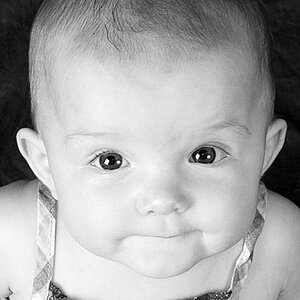

![[No title]](/data/xfmg/thumbnail/33/33342-79274d7e5cdf3e52939255e1cd89f2d0.jpg?1619735911)
![[No title]](/data/xfmg/thumbnail/32/32700-18534997be82e5150c566a9e67a00471.jpg?1619735602)
![[No title]](/data/xfmg/thumbnail/33/33343-857a08c1327857172779bfe49f06f638.jpg?1619735911)

![[No title]](/data/xfmg/thumbnail/37/37617-2a07b7e10a8d9f154e8cd9727551e0ef.jpg?1619738151)


![[No title]](/data/xfmg/thumbnail/37/37614-3833b9d2e46075829c91cf9c0f47af69.jpg?1619738150)
