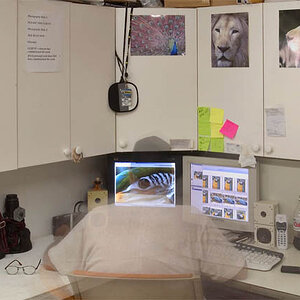prodigy2k7
No longer a newbie, moving up!
- Joined
- Apr 22, 2008
- Messages
- 1,668
- Reaction score
- 22
- Location
- California, USA
- Can others edit my Photos
- Photos OK to edit
Okay so, im not sure how to ask this so ill make an analogy...
Photoshop:
Start a new file/Open a JPG....
Save your creation as PSD
24 hours later......
Open PSD, work on it again...
Export to JPG
24 hours later......
Open PSD, make more modifications when you thought u were done
Export to JPG again...
------------------------------------------------------
How do you do this in Lightroom?
I current did some PP to my JPG files, There are 16 files I did PP on, that were in a folder with like 100 images. What is it called, that I use to save this... (lightroom PSD kind of thing) so I can only up these 16 pictures again and start off where I left off....
Also how would I start over with the bare JPG files again if I wanted to without re-selecting them from the original folder?
Does all that make sense? I hope...
What is a collection? Is that like a PSD in lightroom?
Where is my lightroom "library"...
I heard there are files for each picture that shows what modifications have been done...Where are these?
Any sites that explain how lightroom works when it comes to import/export library etc....? I need to know the in and ours of how this prorgam works. Photoshop PSDs are easy to work with. How does lightroom work? lol....
Photoshop:
Start a new file/Open a JPG....
Save your creation as PSD
24 hours later......
Open PSD, work on it again...
Export to JPG
24 hours later......
Open PSD, make more modifications when you thought u were done
Export to JPG again...
------------------------------------------------------
How do you do this in Lightroom?
I current did some PP to my JPG files, There are 16 files I did PP on, that were in a folder with like 100 images. What is it called, that I use to save this... (lightroom PSD kind of thing) so I can only up these 16 pictures again and start off where I left off....
Also how would I start over with the bare JPG files again if I wanted to without re-selecting them from the original folder?
Does all that make sense? I hope...
What is a collection? Is that like a PSD in lightroom?
Where is my lightroom "library"...
I heard there are files for each picture that shows what modifications have been done...Where are these?
Any sites that explain how lightroom works when it comes to import/export library etc....? I need to know the in and ours of how this prorgam works. Photoshop PSDs are easy to work with. How does lightroom work? lol....




![[No title]](/data/xfmg/thumbnail/32/32159-cd588f68f116c390a4eaddec2380f1a6.jpg?1619735234)






![[No title]](/data/xfmg/thumbnail/32/32162-dd2cfb373402c59de9c6f13cee73b0fb.jpg?1619735234)