marcedhk
TPF Noob!
- Joined
- Mar 11, 2008
- Messages
- 5
- Reaction score
- 0
- Can others edit my Photos
- Photos OK to edit
Hi,
I'm a total novice who needs to be able to take good quality close up shots of electronic devices like MP3 players, digital cameras, GPS units and so on for my website. They need to be nicely detailed and sharp. I know literally nothing about photography, only having used point and shoot cameras in the past. I've tried taking some shots using my 4 megapixel Canon Powershot A520, but after fiddling with the settings and only ending up with
blurred, horrible looking photos I'm wondering if the camera just isn't up to the task. So I'm thinking about moving up to a digital SLR, and am seriously considering the Nikon D40X. What I'm wondering though is do I even need a camera like that, or should I be able to get a good result with my Canon or some other better point and shoot camera? Grateful for any advice you could give me re settings and adjustments I should use and so on.
Thanks,
Marc
I'm a total novice who needs to be able to take good quality close up shots of electronic devices like MP3 players, digital cameras, GPS units and so on for my website. They need to be nicely detailed and sharp. I know literally nothing about photography, only having used point and shoot cameras in the past. I've tried taking some shots using my 4 megapixel Canon Powershot A520, but after fiddling with the settings and only ending up with
blurred, horrible looking photos I'm wondering if the camera just isn't up to the task. So I'm thinking about moving up to a digital SLR, and am seriously considering the Nikon D40X. What I'm wondering though is do I even need a camera like that, or should I be able to get a good result with my Canon or some other better point and shoot camera? Grateful for any advice you could give me re settings and adjustments I should use and so on.
Thanks,
Marc




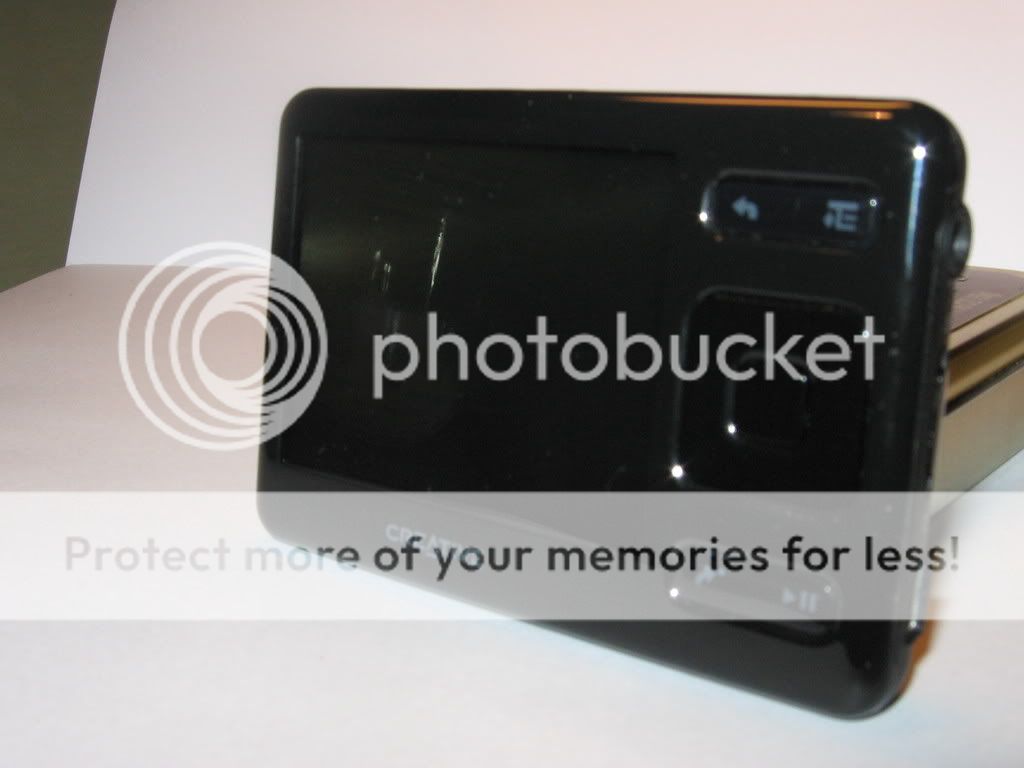




![[No title]](/data/xfmg/thumbnail/41/41932-53eeba896d5bf8f132e52d5277f94ce2.jpg?1619739946)


![[No title]](/data/xfmg/thumbnail/37/37629-fa70c9f81cc7da4d6a9b512502f9bf84.jpg?1619738155)
![[No title]](/data/xfmg/thumbnail/37/37633-94737d4436dff45b827dcc332ff7fba9.jpg?1619738156)

![[No title]](/data/xfmg/thumbnail/34/34116-b81991a4a8a532509a981cadbacd573c.jpg?1619736286)

