inTempus
TPF Noob!
- Joined
- Dec 15, 2008
- Messages
- 3,692
- Reaction score
- 4
- Location
- Indiana
- Can others edit my Photos
- Photos OK to edit
How do you guys age a digital image? I have a bunch of events this year I've scheduled where I'm going to shoot everything from WWII reenactments, to Civil War reenactments to a Ren Fest here and there.
I really get a kick out of editing these images to make them look vintage (of course the Ren Fest is an exception).
How do you do your edits?
Here's a couple of samples of edits I did using CS3.
Color:

Yes, there was color film in WWII. In this shot I used layers, they are:
In this shot I used layers, they are:
1) background
2) Gaussian blur (.3%)
3) added film grain
4) burn & dodge layer
5) color adjustment layer
6) curves layer
B&W:

The same thing, just without color really. I used a textured layer though for this one.
1) background
2) B&W conversion layer
3) grain layer
4) texture layer (pic of old piece of paper)
5) brightness/contrast adjustment
6) curves layer
7) burn & dodge layer
I feel with these I've captured the feeling of the period. I scoured the internet looking for authentic pics to guide me... but my Photoshop mojo isn't what I would consider to be all that great.
Does anyone have any advice, tips, tricks, etc. for aging a digital picture?
I really get a kick out of editing these images to make them look vintage (of course the Ren Fest is an exception).
How do you do your edits?
Here's a couple of samples of edits I did using CS3.
Color:

Yes, there was color film in WWII.
1) background
2) Gaussian blur (.3%)
3) added film grain
4) burn & dodge layer
5) color adjustment layer
6) curves layer
B&W:

The same thing, just without color really. I used a textured layer though for this one.
1) background
2) B&W conversion layer
3) grain layer
4) texture layer (pic of old piece of paper)
5) brightness/contrast adjustment
6) curves layer
7) burn & dodge layer
I feel with these I've captured the feeling of the period. I scoured the internet looking for authentic pics to guide me... but my Photoshop mojo isn't what I would consider to be all that great.
Does anyone have any advice, tips, tricks, etc. for aging a digital picture?









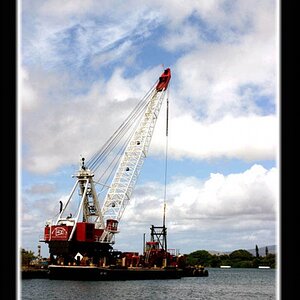

![[No title]](/data/xfmg/thumbnail/35/35587-16c570d2927f2a9ea1945320686eca01.jpg?1619737062)

