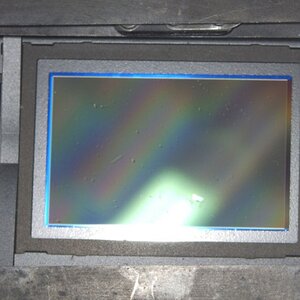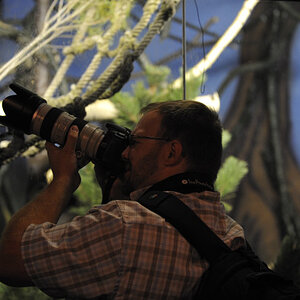momofthing1and2
TPF Noob!
- Joined
- Sep 17, 2008
- Messages
- 139
- Reaction score
- 0
- Location
- GA
- Can others edit my Photos
- Photos OK to edit
This was done and the color has been saturated a bit much but I really like the way it turned out. any comments or ideas on what could have made it better are appreciated! Thanks!
*edited to add info*
Exposure Time1/125 secF-NumberF 5ISO Speed Ratings500Focal Length75.0 mmFlashNo flash fired

*edited to add info*
Exposure Time1/125 secF-NumberF 5ISO Speed Ratings500Focal Length75.0 mmFlashNo flash fired







![[No title]](/data/xfmg/thumbnail/30/30994-49c5521f7b5b417f49dcd43891cbec27.jpg?1619734557)
![[No title]](/data/xfmg/thumbnail/32/32949-cb71b3342f4f417998cb510154c5c916.jpg?1619735783)