Joechen350
TPF Noob!
- Joined
- Mar 22, 2014
- Messages
- 14
- Reaction score
- 0
- Can others edit my Photos
- Photos NOT OK to edit
Hello,
I am not sure if these 3 images have even any photography taken or its fully photoshop. My main concern is how to make the screen protector, with the cuts that was done to it. Also was the screen protector taken by a photography first then photoshop because it looks so fake and fully photoshop to me
http://i.ebayimg.com/00/s/NjAwWDYwMA==/z/AmcAAOxygPtS3q1t/$_3.JPG
http://i.ebayimg.com/00/s/NjAwWDYwMA==/z/4BoAAMXQVERS3shj/$_3.JPG
http://i.ebayimg.com/00/s/NTAwWDUwMA==/z/qP8AAOxyOMdS6Rbh/$_12.JPG
I am not sure if these 3 images have even any photography taken or its fully photoshop. My main concern is how to make the screen protector, with the cuts that was done to it. Also was the screen protector taken by a photography first then photoshop because it looks so fake and fully photoshop to me
http://i.ebayimg.com/00/s/NjAwWDYwMA==/z/AmcAAOxygPtS3q1t/$_3.JPG
http://i.ebayimg.com/00/s/NjAwWDYwMA==/z/4BoAAMXQVERS3shj/$_3.JPG
http://i.ebayimg.com/00/s/NTAwWDUwMA==/z/qP8AAOxyOMdS6Rbh/$_12.JPG

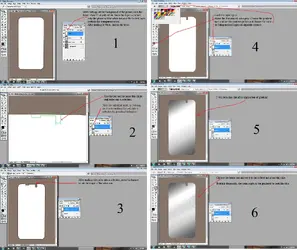










![[No title]](/data/xfmg/thumbnail/42/42257-4c4b35d60337b1b4ec661332486a33be.jpg?1734176633)


