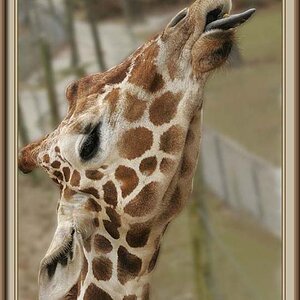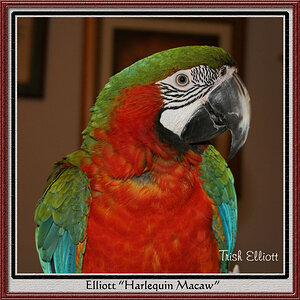BananaRepublic
No longer a newbie, moving up!
- Joined
- Jul 10, 2014
- Messages
- 1,319
- Reaction score
- 161
- Location
- Eire
- Can others edit my Photos
- Photos OK to edit
Hello again,
Following on from my thread, iMac for all Occasions, Advise please !!! , I would like to find out if 4K screens are actually suitable for photo editing I read somewhere that the Mac 4K, and I presume other makes, are not entirely suitable for image editing as they don't display in Adobe Rgb.
I mean I know I will be able to see the image but is the reason for forking out misguided or have I got the wrong end of the stick. My current Mac Pro doesn't have an " all hail Sir Henry Von Retina Display" and I don't think my images have suffered cause of it.
Opinions Please
Following on from my thread, iMac for all Occasions, Advise please !!! , I would like to find out if 4K screens are actually suitable for photo editing I read somewhere that the Mac 4K, and I presume other makes, are not entirely suitable for image editing as they don't display in Adobe Rgb.
I mean I know I will be able to see the image but is the reason for forking out misguided or have I got the wrong end of the stick. My current Mac Pro doesn't have an " all hail Sir Henry Von Retina Display" and I don't think my images have suffered cause of it.
Opinions Please




![[No title]](/data/xfmg/thumbnail/36/36421-843e629a8c32ff091e337e6880f0c323.jpg?1619737565)

![[No title]](/data/xfmg/thumbnail/32/32635-be18e952e67667cbb1525b4b057b6423.jpg?1619735554)
![[No title]](/data/xfmg/thumbnail/41/41889-81d59d4994c91e71aaf805b05b133966.jpg?1619739933)