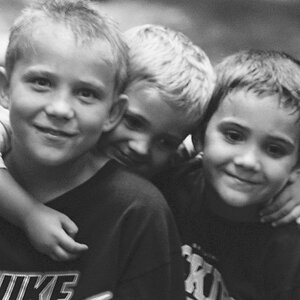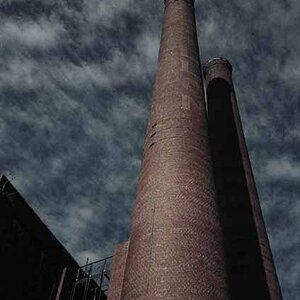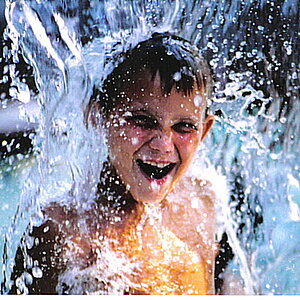julie32
TPF Noob!
- Joined
- Jun 25, 2007
- Messages
- 354
- Reaction score
- 0
- Location
- New York City
- Website
- www.juliestarkphotography.com
- Can others edit my Photos
- Photos OK to edit
hey there,
i've tried a ton of different techniques in CS2 to fix these terrible dark circles. Can anyone offer some techniques? I apparently am no good with the healing brush or the clone tool when the coloring is this bad under her eyes....
Thank you.
i've tried a ton of different techniques in CS2 to fix these terrible dark circles. Can anyone offer some techniques? I apparently am no good with the healing brush or the clone tool when the coloring is this bad under her eyes....
Thank you.