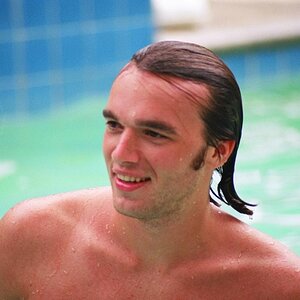soylentgreen
TPF Noob!
- Joined
- Feb 27, 2007
- Messages
- 735
- Reaction score
- 2
- Location
- Miami, FL
- Can others edit my Photos
- Photos NOT OK to edit
Okay. Heres the situation. I have been needing photos of certain animals for projects that are still housed in the quarantine area of the zoo. This area is off display to the public and in large part fairly unrefined. Pretty much chain-link fencing that surrounds the enclosure. I was thinking of using a 48"x48" (or larger) printed backdrop to block off a part of the scene to compose my shots to better enhance a natural setting, I was wondering if I should print a blurred out background or one more in focus that will "blow-out" with the natural DOF. Never used a back-drop before so any advise will be apreciated. Thanks.