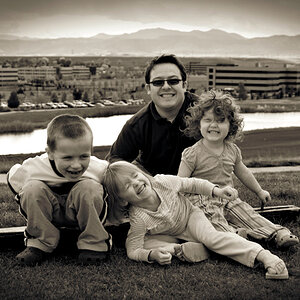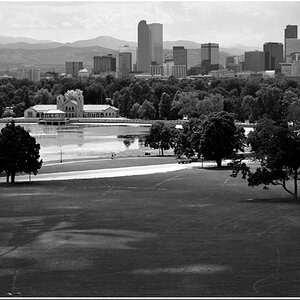sergio Bocha
TPF Noob!
- Joined
- Jul 25, 2009
- Messages
- 3
- Reaction score
- 0
- Location
- hong kong
- Can others edit my Photos
- Photos OK to edit
hi can anyone help me!!!
I have a canon rebel xs... every time I gonna open RAW files with Photoshop cs4 extend.
it's change the color of the pic?
make it more light.
please? anyone know how can i fix it?
cheers
I have a canon rebel xs... every time I gonna open RAW files with Photoshop cs4 extend.
it's change the color of the pic?
make it more light.
please? anyone know how can i fix it?
cheers


![[No title]](/data/xfmg/thumbnail/30/30988-aef3845b94a67d6dcce6e4e59d5d66c3.jpg?1619734553)

![[No title]](/data/xfmg/thumbnail/30/30990-df3df397f705643bc2c207cc9d579d08.jpg?1619734554)