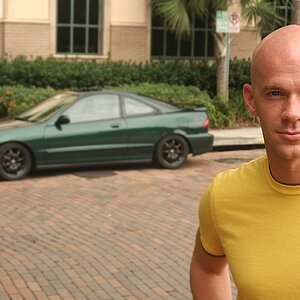cherrymoose
TPF Noob!
- Joined
- Jan 21, 2007
- Messages
- 1,063
- Reaction score
- 0
- Location
- Berkeley, California
- Can others edit my Photos
- Photos OK to edit
Even though I love winter, I'm glad that spring is finally on it's way. (The closer to summer; the closer to my fabulous Greece/Rome photo trip. :mrgreen
I passed by a little stick of a tree while walking my dog today, that had the most beautiful cherry-blossom look alike flowers on it.
#1. A simple use of DoF.

#2. Does the selective coloring make the image look too cheesy (for use of better word)?
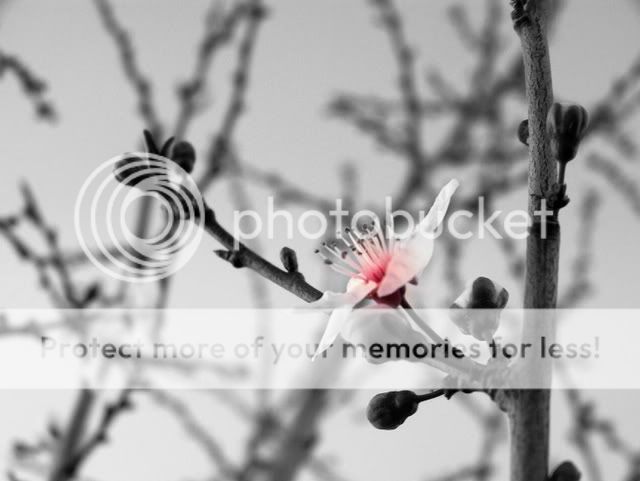
#3. The tones I played with for this one make it look more like dawn than dusk...
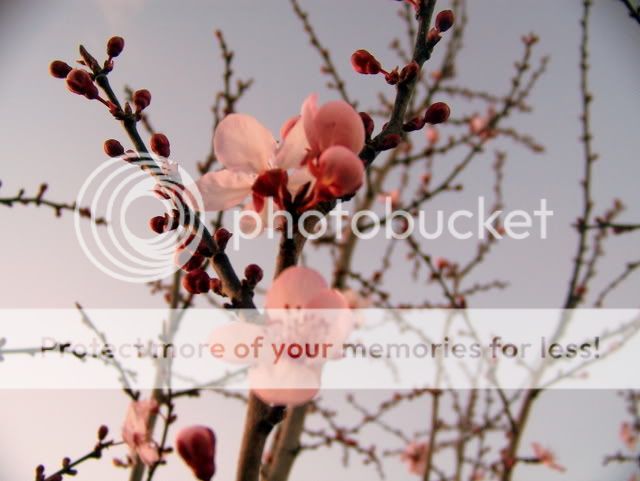
----
By the way, this is the tree with the blossoms (but without them) back in January. Haha:
http://i72.photobucket.com/albums/i174/cherrymoose/100_1043.jpg
I passed by a little stick of a tree while walking my dog today, that had the most beautiful cherry-blossom look alike flowers on it.
#1. A simple use of DoF.

#2. Does the selective coloring make the image look too cheesy (for use of better word)?
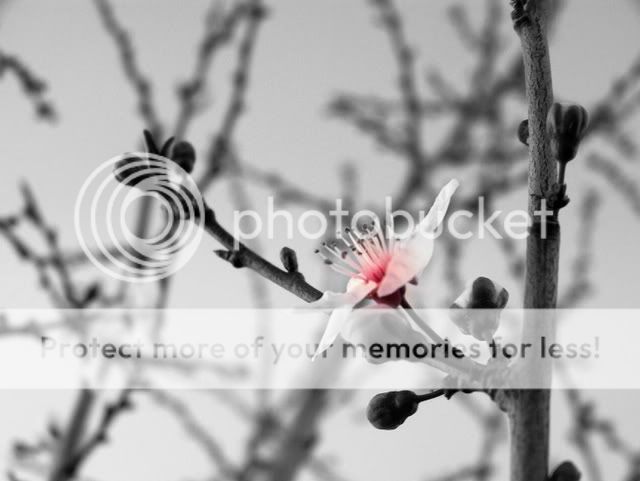
#3. The tones I played with for this one make it look more like dawn than dusk...
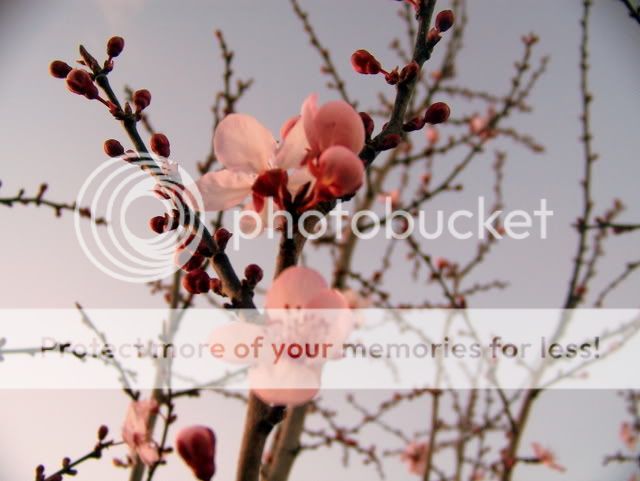
----
By the way, this is the tree with the blossoms (but without them) back in January. Haha:
http://i72.photobucket.com/albums/i174/cherrymoose/100_1043.jpg



![[No title]](/data/xfmg/thumbnail/37/37489-27b092c23ed6ad63eee4cd03f96a311a.jpg?1619738111)

![[No title]](/data/xfmg/thumbnail/42/42018-14ee16974751322cd63966d43d655995.jpg?1619739979)
![[No title]](/data/xfmg/thumbnail/38/38444-6063bb59cb410c520a1ccccbe58db9c7.jpg?1619738614)