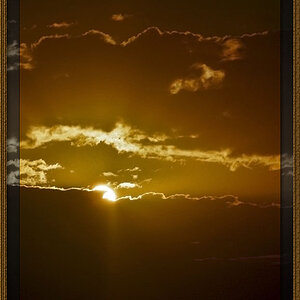William Baroo
TPF Noob!
- Joined
- Aug 30, 2023
- Messages
- 104
- Reaction score
- 14
- Location
- FL
- Can others edit my Photos
- Photos OK to edit
I wanted to blow up a photo for wall hanging. Unfortunately, when cropped, it's 960 x 1030, so when I tried uploading it Walgreen's site, the site said the resolution was too low to fit it on a 16 x 20 print.
So is there a formula out there that tells how to relate pixels to maximum acceptable print size?
So is there a formula out there that tells how to relate pixels to maximum acceptable print size?


![[No title]](/data/xfmg/thumbnail/33/33029-f4556b4c89cecbad12ebe6b782a51ef5.jpg?1619735843)







![[No title]](/data/xfmg/thumbnail/34/34129-d703825af0884060da6dd68f74046ef3.jpg?1619736300)
![[No title]](/data/xfmg/thumbnail/37/37533-7e5a25ced65c369c377ecf341b05e1d0.jpg?1619738132)