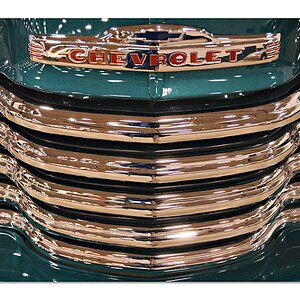Linds
TPF Noob!
- Joined
- Nov 22, 2009
- Messages
- 4
- Reaction score
- 0
- Location
- Michigan
- Can others edit my Photos
- Photos NOT OK to edit
I'm a newby to the forum and to photography. Is it possible to create blurred backgrounds/sharp focus on specific focal point/person/item (I think this is called bokeh) with a digital point & shoot type camera? If so, how? Do you have to the position the camera a certain way & use macro? I'm looking at a Samsung SL720 and wondering if that could do the trick as I progress or if I need to move into something with swappable lenses, etc.
I've tried positioning myself close to the focal object (with longer range backgrounds) and am unable to achieve this, even when toying with the macro setting on the SL720. It seems like it would be possible given there is a range listed for the aperture in the camera's specifications.
Any suggestions for achieving this would be appreciated.
I've tried positioning myself close to the focal object (with longer range backgrounds) and am unable to achieve this, even when toying with the macro setting on the SL720. It seems like it would be possible given there is a range listed for the aperture in the camera's specifications.
Any suggestions for achieving this would be appreciated.







![[No title]](/data/xfmg/thumbnail/42/42268-15c1c02cec1d71208987fc7c7ec7784c.jpg?1619740077)
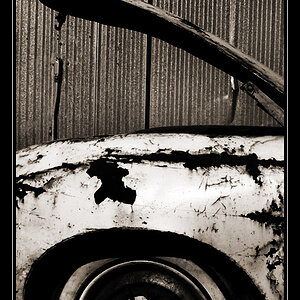




![[No title]](/data/xfmg/thumbnail/31/31978-02cde49248ebdf1b82fba5c899e08378.jpg?1619735136)