Bryant
TPF Noob!
- Joined
- Jun 25, 2008
- Messages
- 225
- Reaction score
- 0
- Location
- Connecticut, United States
- Can others edit my Photos
- Photos OK to edit
I was using bridge to view some portraits I took the other day, and to my amazement, the color is totally different in bridge than PS. If I double click and image in Bridge and the image appears in PS, the skin-tone is much more red than the Bridge viewer. Why is this?

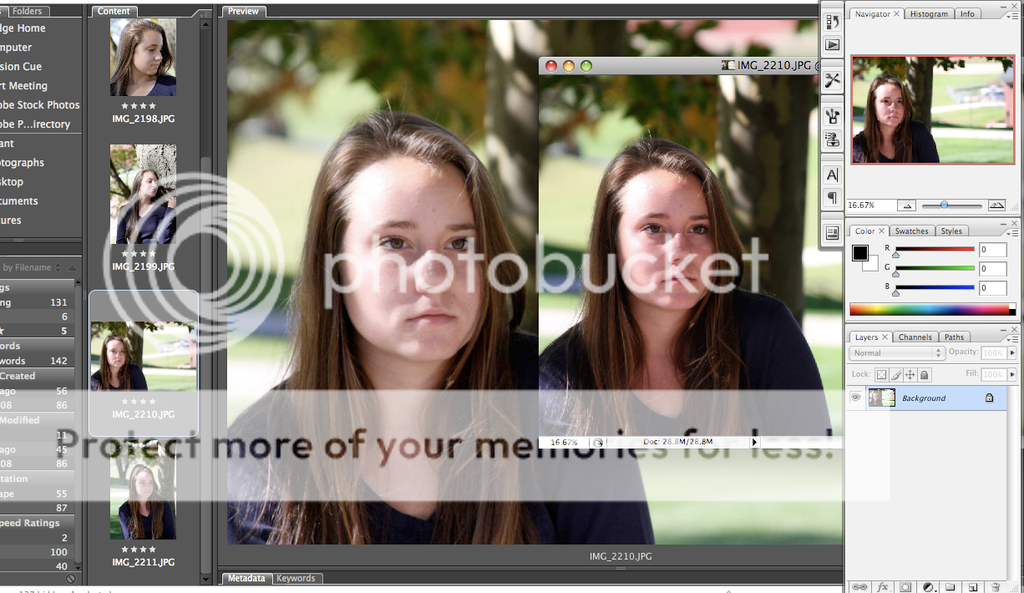





![[No title]](/data/xfmg/thumbnail/32/32926-ec27ecead8c80d803404500d8f888dbf.jpg?1734162683)


![[No title]](/data/xfmg/thumbnail/31/31049-df2ef80e523fe4368eb8a82e03ad0b90.jpg?1734159157)
![[No title]](/data/xfmg/thumbnail/37/37608-63b0d340b0972479217b548a4026df96.jpg?1734170735)

![[No title]](/data/xfmg/thumbnail/33/33492-0ad5e1a91781a72cd081fb3f06aa3628.jpg?1734163604)
![[No title]](/data/xfmg/thumbnail/35/35274-a05669c6bdd0866f1e5c6f7f8cb93b88.jpg?1734166941)