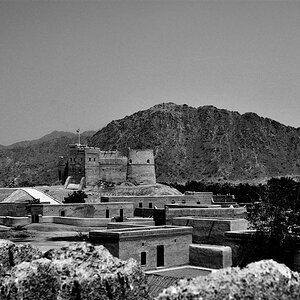Syndac
TPF Noob!
- Joined
- Aug 31, 2007
- Messages
- 116
- Reaction score
- 0
- Location
- Edmonton, Alberta
- Website
- www.syndac.com
- Can others edit my Photos
- Photos NOT OK to edit
I've never noticed this before, but I've been trying to figure out for the last hour what's going on. I've recently created an HDR image which shows up perfectly fine on my screen, but as soon as I try to view it through any web browser there's noticable color loss. The image below is the one I'm working with, unfortunately I can't post the "before" image because this is it as well. This exact same image has more color saturation and looks a lot better when viewing it in a regular image viewer. If I save the online version and view it in anything else, the color is back again. Any ideas?





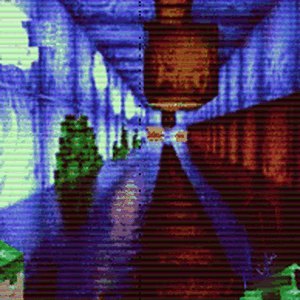


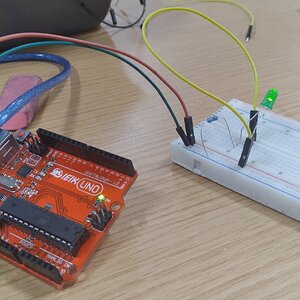
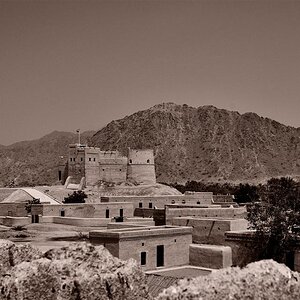

![[No title]](/data/xfmg/thumbnail/33/33339-c5b461af62b32f6b6529f1b334d818ba.jpg?1619735909)