lschaaf
TPF Noob!
- Joined
- Jan 4, 2009
- Messages
- 51
- Reaction score
- 0
- Location
- Glendale, AZ
- Can others edit my Photos
- Photos NOT OK to edit
Hope I'm loading this right! I'd love some constructive critiques!
1. Took while in drivers seat out the passenger window. Fully automatic. Just as I was trying to change settings, my 8yo daughter stuck her head out the window and said "Sweeeeet!" Didn't really have a chance to do other composition, but wanted to know if there is something I could have done better, ie crop the island to the left, zoomed closer and not tried for reflection etc..

2. Close up of tiger on carousel. f4.5 at 1/125, ISO200, focal length 56.7mm

3. Trying out my new Rayonex macro lens on my FZ28

4. My first photography class at the local zoo. f3.7 at 1/200, ISO 200, focal length 44mm

I look forward to your opinions!
1. Took while in drivers seat out the passenger window. Fully automatic. Just as I was trying to change settings, my 8yo daughter stuck her head out the window and said "Sweeeeet!" Didn't really have a chance to do other composition, but wanted to know if there is something I could have done better, ie crop the island to the left, zoomed closer and not tried for reflection etc..

2. Close up of tiger on carousel. f4.5 at 1/125, ISO200, focal length 56.7mm

3. Trying out my new Rayonex macro lens on my FZ28

4. My first photography class at the local zoo. f3.7 at 1/200, ISO 200, focal length 44mm

I look forward to your opinions!




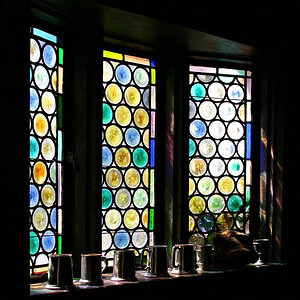








![[No title]](/data/xfmg/thumbnail/41/41905-b622c7d92c817afea0d4f5704e7fb329.jpg?1619739940)

