King Mango
TPF Noob!
- Joined
- Apr 14, 2008
- Messages
- 119
- Reaction score
- 0
- Can others edit my Photos
- Photos OK to edit
My number one model:
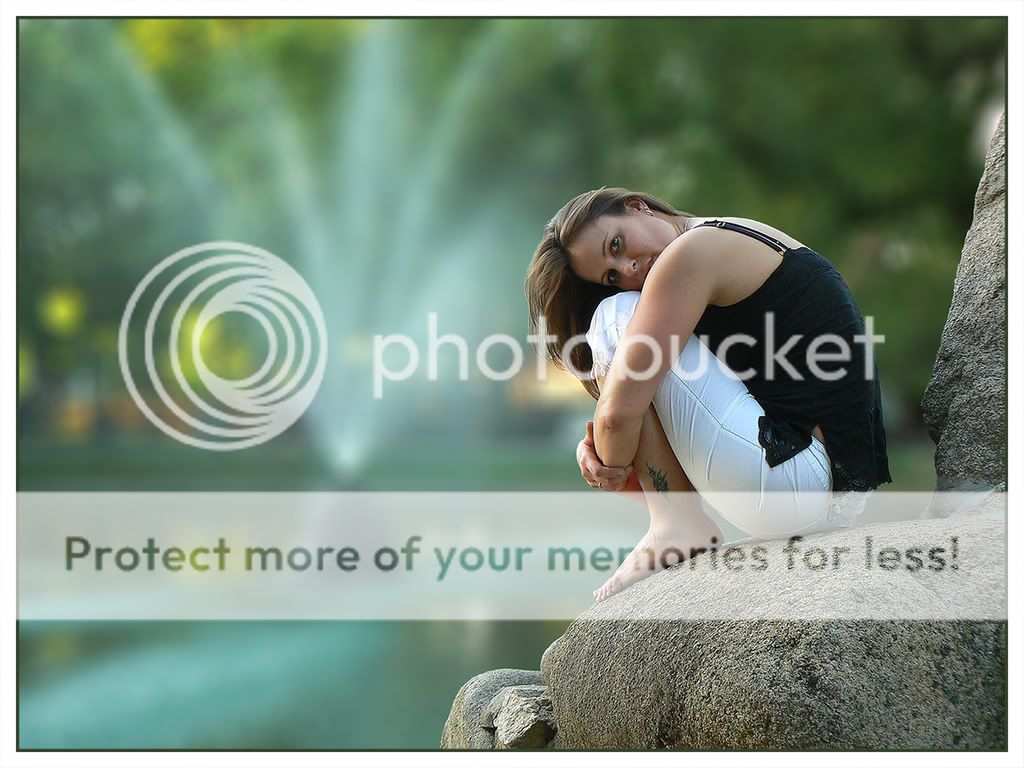
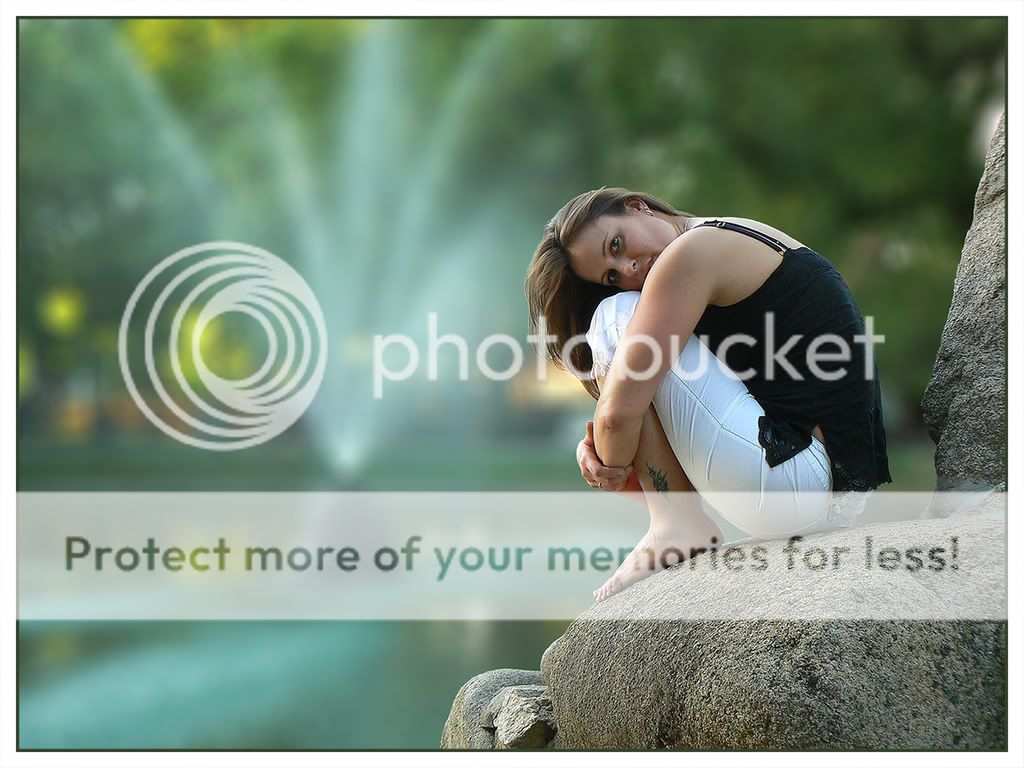
Follow along with the video below to see how to install our site as a web app on your home screen.

Note: This feature currently requires accessing the site using the built-in Safari browser.
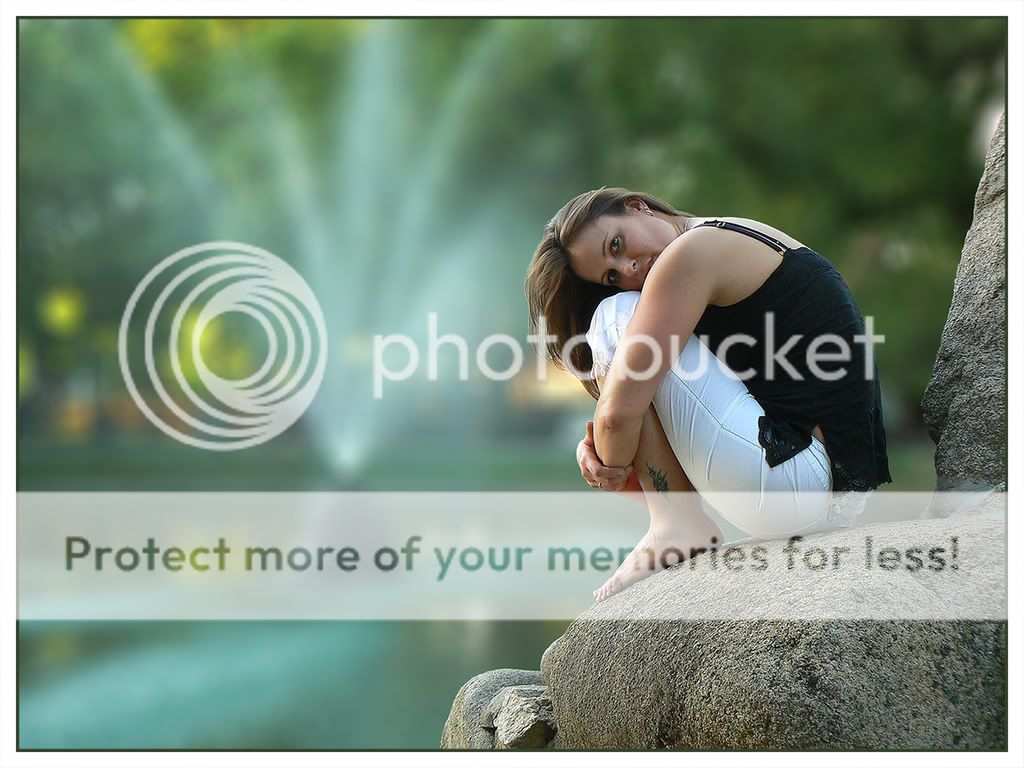
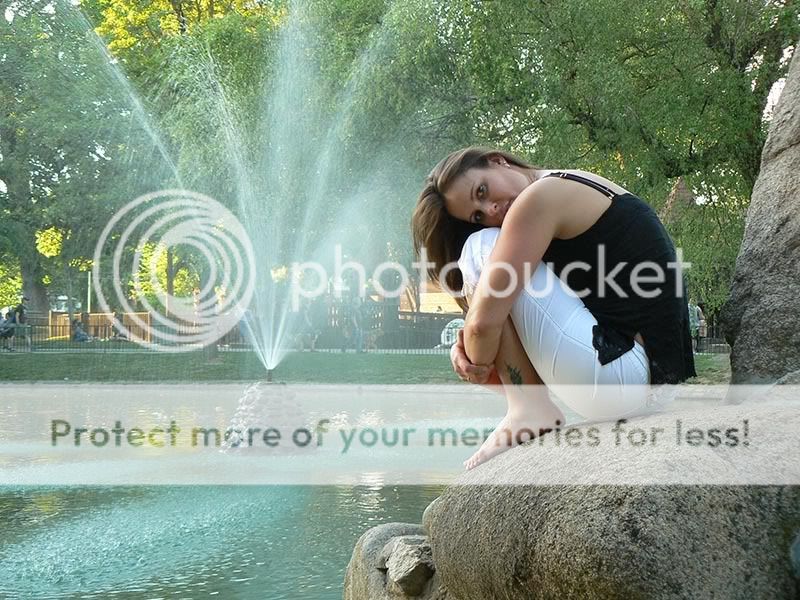
I'm of course not sure, but I think you're right Señor. This is also what causes the P&S to use a "35mm Equivalent" designation.
I have a DMC-FZ7 for at least a few more months...
Thanks Mike. She's a real beauty for sure. :thumbup:
Would you mind clarifying what you mean by fill?