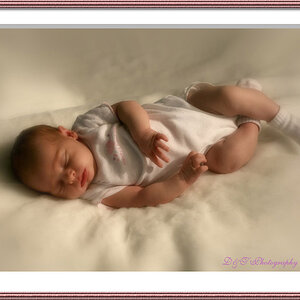Garbz
No longer a newbie, moving up!
- Joined
- Oct 26, 2003
- Messages
- 9,713
- Reaction score
- 203
- Location
- Brisbane, Australia
- Website
- www.auer.garbz.com
- Can others edit my Photos
- Photos NOT OK to edit
Hey guys, I'm seeking a solution for an interesting quirk on a friend's laptop. He has a new Dell i7 laptop which has an integrated video card as well as an Nvidia mobile card in it. The system saves power by running of integrated graphics normally and then switching to the Nvidia card when it needs some grunt. Enter calibration.
Calibration worked as expected using the Spyder 3 and some software. The problem is that now whenever there's a real load on the laptop the screen flickers to the wrong colours as the other video card takes over. Naturally the correction curve from the calibration software was only applied to one video card's lookup table.
Has anyone encountered something similar or have a solution?
Calibration worked as expected using the Spyder 3 and some software. The problem is that now whenever there's a real load on the laptop the screen flickers to the wrong colours as the other video card takes over. Naturally the correction curve from the calibration software was only applied to one video card's lookup table.
Has anyone encountered something similar or have a solution?



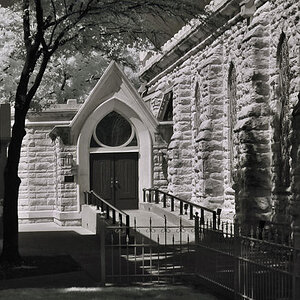



![[No title]](/data/xfmg/thumbnail/37/37131-0af98967b391a8bd22ce1d14f6afb9cc.jpg?1619737884)
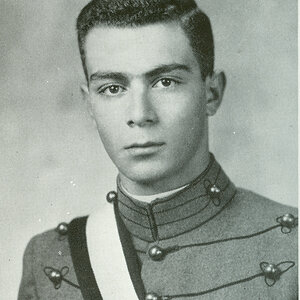
![[No title]](/data/xfmg/thumbnail/36/36303-10b1a386a9a00cf90fb7605d2d2c48c1.jpg?1619737497)