River Roe
TPF Noob!
- Joined
- Jul 26, 2008
- Messages
- 12
- Reaction score
- 0
- Can others edit my Photos
- Photos OK to edit
For the moment, I am working with a cannon A540 point and shoot. I love to take portraits of children (often my own since they are a captive audience) but Ive noticed that my camera tends to give skin almost a greenish tone. Right now I am only able to use Picassa to edit my images (I should have access to C2 soon). Is there some sort of setting in my camera I can use to fix this greening issue? Or do I just have to wait till I run it through editing software?
I was actually able to mostly edit out the green hue in this one but on the front of his forehead you can still see a hint of the greenish cast
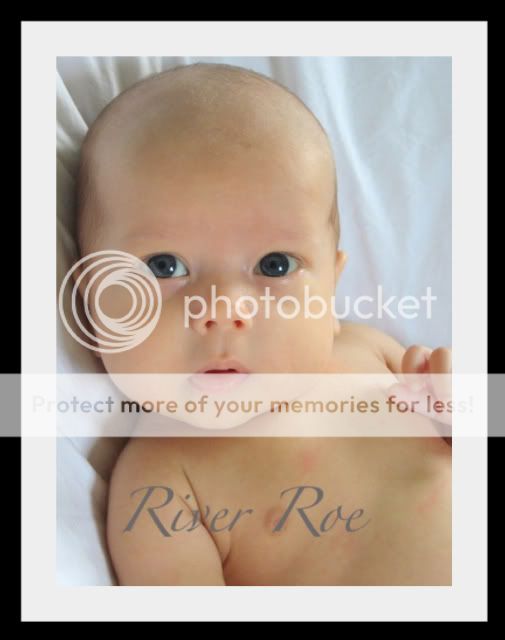
I was actually able to mostly edit out the green hue in this one but on the front of his forehead you can still see a hint of the greenish cast
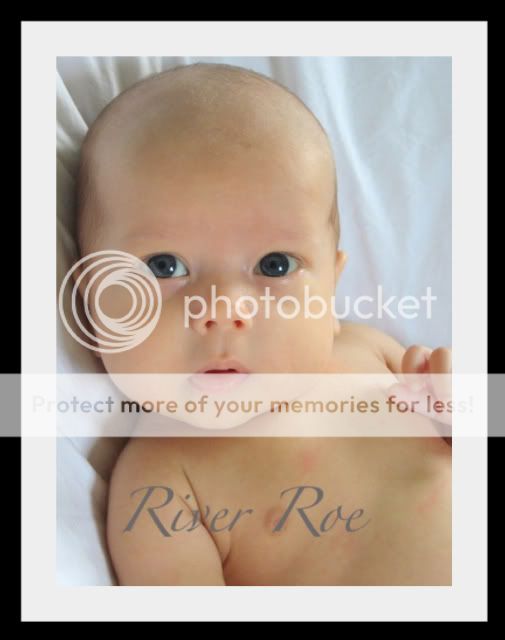


![[No title]](/data/xfmg/thumbnail/37/37602-1ef8dbb1c2d0e4ff347ee65d328c3603.jpg?1619738147)

![[No title]](/data/xfmg/thumbnail/37/37605-90c8efaef5b7d1f52d4bf8e7dfd33673.jpg?1619738148)







