kmp1191
TPF Noob!
- Joined
- Mar 21, 2008
- Messages
- 36
- Reaction score
- 0
- Location
- Mid-South
- Can others edit my Photos
- Photos OK to edit
I just purchased my Canon 40D about 6 weeks ago. I've shot a couple of kids, a stage performance w/ funky lights, and a wedding w/ studio lights and outdoors. Everything I've shot is looking really..REALLY soft. Almost out of focus. I'm using a Canon 17-85mm IS lens, and the IS is on. Some of these have been hand-held, as well as on tripod and they are still soft.
Is it my camera, my lens or me?
I'm at work so I can't really post anything right now, but if anyone has had these issues with the 40D, can you help me out? Any suggestions are greatly appreciated. (I know it's gonna be hard to see what I'm talking about w/out pictures...sorry about that.)
marie
Is it my camera, my lens or me?
I'm at work so I can't really post anything right now, but if anyone has had these issues with the 40D, can you help me out? Any suggestions are greatly appreciated. (I know it's gonna be hard to see what I'm talking about w/out pictures...sorry about that.)
marie


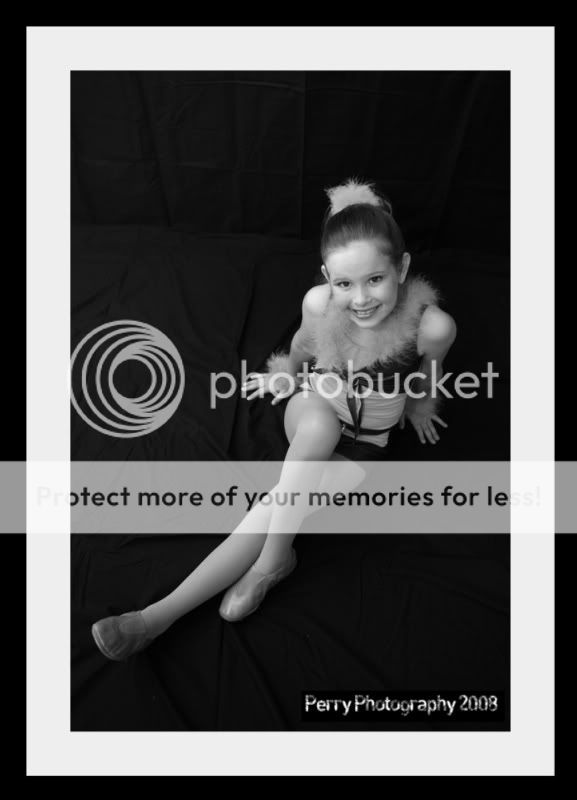
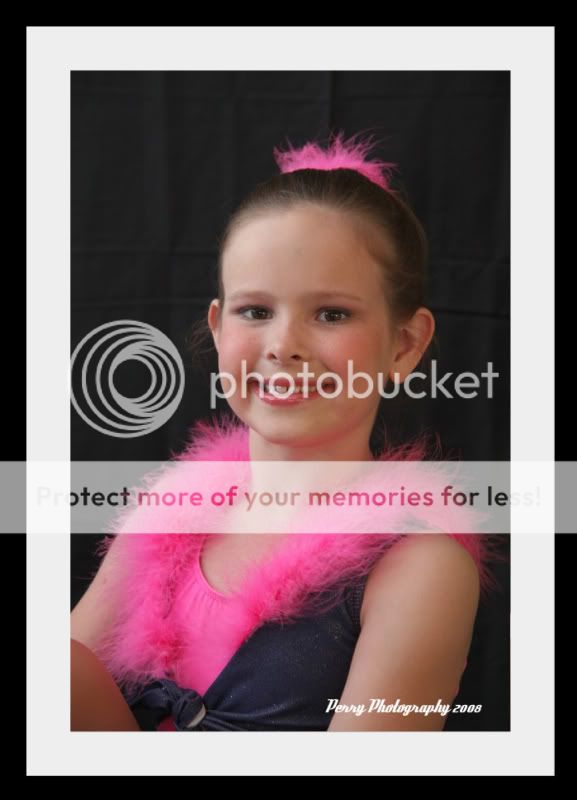





![[No title]](/data/xfmg/thumbnail/34/34345-5642c495cae8d6c7bb83c28664146cf1.jpg?1619736381)






