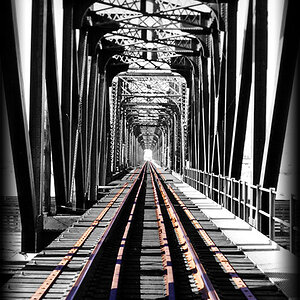PerfectlyFlawed
TPF Noob!
- Joined
- Feb 2, 2010
- Messages
- 2,408
- Reaction score
- 19
- Location
- Tempe, Arizona
- Website
- www.feliciakelsayphotography.com
- Can others edit my Photos
- Photos OK to edit
So... I tried shooting in manual, and RAW the other day, just now getting to them to check out how I did.
Trying to upload them to my laptop (which is the only option i have at this point)--Running Vista. And it will not *Preview* them, or Open them at all.
I tried opening them in PSP x2 ... wont open them. ( Im getting LightRoom.. just dont have it YET )
WTF am I doing wrong? LOL Ahhh :gah: Is it right in front of my face--and I am having a blond moment.. Or did i screw something up? haha
EDIT:
Ok, so I got it to open with GIMP--BUT.. they're RIDICULOUSLY small...arg.
EDIT:
Ok so ive been searching google like crazy,
this is all i have come up with...
Raw camera formats supported by Corel Paint Shop Pro Photo X2
Manufacturer Models Canon EOS-1D,1Ds, 5D, 10D, 20D, 20Da, 30D, 300D, 350D, 400D, Rebel, Rebel XT, Rebel XTi, Kiss, Kiss n, Kiss x, D30, D60, G2, G3, G5, G6, S30, S40, S45, S50, S60, S70,Pro1 Fuji FinePix F700, S2 Pro, S3 Pro, S5000Z, S7000Z Kodak DCS 14n, DCS720X, DCS760C, DCS760M Konica Minolta DiMAGE 5, 7, 7Hi, 7i, DiMAGE A1, A2, Dynax 5D, Dynax 7D, Maxxum 5D, Maxxum 7D, Alpha 7, Alpha Sweet Digital Nikon D1H, D1X, D2H, D40, D40x, D50, D70, D70s, D80, D100, D200, 5400, 8800 Olympus C-5050, C-5060, C-8080, E-1, E-10, E-20, E-400, E-500 Pentax K100D, K110D, K10D, *ist D, *ist DL2, *ist DS, *ist DS2 Samsung GX-1S Sony Alpha100, F828, V3, R1
http://corel.custhelp.com/app/answers/detail/a_id/762182
Kind of looking like its not supporting my cameras RAW files...?
Trying to upload them to my laptop (which is the only option i have at this point)--Running Vista. And it will not *Preview* them, or Open them at all.
I tried opening them in PSP x2 ... wont open them. ( Im getting LightRoom.. just dont have it YET )
WTF am I doing wrong? LOL Ahhh :gah: Is it right in front of my face--and I am having a blond moment.. Or did i screw something up? haha
EDIT:
Ok, so I got it to open with GIMP--BUT.. they're RIDICULOUSLY small...arg.
EDIT:
Ok so ive been searching google like crazy,
this is all i have come up with...
Raw camera formats supported by Corel Paint Shop Pro Photo X2
Manufacturer Models Canon EOS-1D,1Ds, 5D, 10D, 20D, 20Da, 30D, 300D, 350D, 400D, Rebel, Rebel XT, Rebel XTi, Kiss, Kiss n, Kiss x, D30, D60, G2, G3, G5, G6, S30, S40, S45, S50, S60, S70,Pro1 Fuji FinePix F700, S2 Pro, S3 Pro, S5000Z, S7000Z Kodak DCS 14n, DCS720X, DCS760C, DCS760M Konica Minolta DiMAGE 5, 7, 7Hi, 7i, DiMAGE A1, A2, Dynax 5D, Dynax 7D, Maxxum 5D, Maxxum 7D, Alpha 7, Alpha Sweet Digital Nikon D1H, D1X, D2H, D40, D40x, D50, D70, D70s, D80, D100, D200, 5400, 8800 Olympus C-5050, C-5060, C-8080, E-1, E-10, E-20, E-400, E-500 Pentax K100D, K110D, K10D, *ist D, *ist DL2, *ist DS, *ist DS2 Samsung GX-1S Sony Alpha100, F828, V3, R1
http://corel.custhelp.com/app/answers/detail/a_id/762182
Kind of looking like its not supporting my cameras RAW files...?
Last edited: