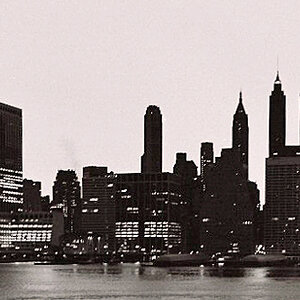412 Burgh
No longer a newbie, moving up!
- Joined
- Mar 18, 2011
- Messages
- 1,414
- Reaction score
- 192
- Location
- Pittsburgh
- Website
- www.zacharydiberadin.me
- Can others edit my Photos
- Photos OK to edit

San Nicolas Aruba by ZDiBeradin, on Flickr
First time I officially edited a raw straight from my camera, with Lightroom and then exported. Let me know how it looks.. I think the colors pop, but are they over saturated?
EDIT: I know it's not anything amazing, I was just trying to get a feel for how my editing worked, before I grew to like it or do it to all my pictures. I just wanted to make them look real, with a little tad bit more color. I believe I'm pretty accurate. or close.
Last edited: