360carstudio.de
TPF Noob!
- Joined
- Dec 8, 2021
- Messages
- 9
- Reaction score
- 1
- Can others edit my Photos
- Photos OK to edit
Hey im really tired.
Im looking for a Camera that gives me Most accurate colors.
Im so tired of Reading and trying around, idont have words for that. I try for years for a solution.
We using CRI95 flouriscent Lights with 6500k and varoius LED Lights, also Hensel Studio flashes.
We try Colorchecker Digital with Xrite Software, Basiccolor Input, Lumariver.
We try different Cameras over years (5D MKII, 5Ds R, EOS R, Sony A7III) and now i buyed a EOS R5, hoping Standard Camera Profile for ACR was good enough to get good colors.
But at least i See better and more accurate colors from my Pixel Phone Camera.
Sometimes its Not even near the Color that i See in Front of me.
I dont want to Spend 20k for a Hasselblad or Something when my Phone can do a better Job.
Any ideas?
Look at the Brown from Interieur. On left Side R5, right EOS R both RAW with ACR (Camera Standard), with Exterieur taken with Google Pixel, Color real accurate.
Im looking for a Camera that gives me Most accurate colors.
Im so tired of Reading and trying around, idont have words for that. I try for years for a solution.
We using CRI95 flouriscent Lights with 6500k and varoius LED Lights, also Hensel Studio flashes.
We try Colorchecker Digital with Xrite Software, Basiccolor Input, Lumariver.
We try different Cameras over years (5D MKII, 5Ds R, EOS R, Sony A7III) and now i buyed a EOS R5, hoping Standard Camera Profile for ACR was good enough to get good colors.
But at least i See better and more accurate colors from my Pixel Phone Camera.
Sometimes its Not even near the Color that i See in Front of me.
I dont want to Spend 20k for a Hasselblad or Something when my Phone can do a better Job.
Any ideas?
Look at the Brown from Interieur. On left Side R5, right EOS R both RAW with ACR (Camera Standard), with Exterieur taken with Google Pixel, Color real accurate.
Attachments
Last edited:



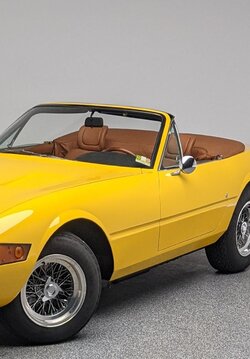


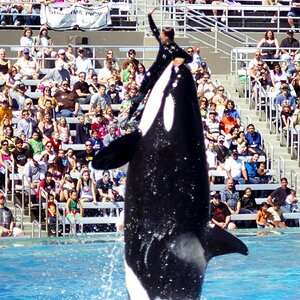



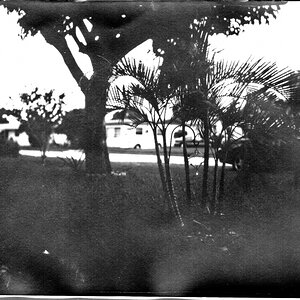

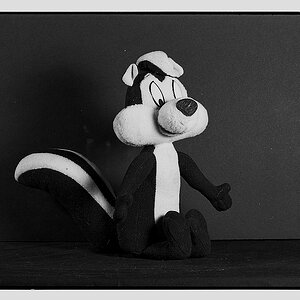
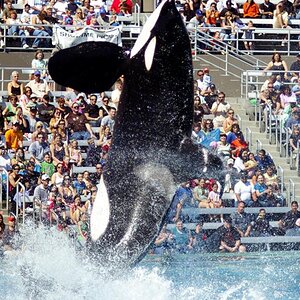
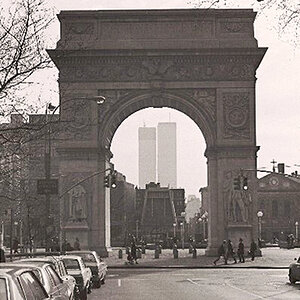

![[No title]](/data/xfmg/thumbnail/33/33341-3a6934b6cdb015b5acf31087acdcd278.jpg?1619735910)
