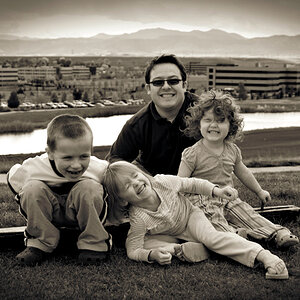Neiby
TPF Noob!
- Joined
- Aug 8, 2011
- Messages
- 220
- Reaction score
- 10
- Location
- Denver, CO
- Can others edit my Photos
- Photos OK to edit
jake337 said:Couldn't you just print the photos out instead of sending them to your client via the internet?
She's just a friend who agreed to be my guinea pig to get some practice shooting people. She's not a client and we won't be printing them out, or at least I won't be. Otherwise, that would definitely solve the problem!


![[No title]](/data/xfmg/thumbnail/41/41925-e3c7dc0bf7e49541e177841ac968253a.jpg?1619739945)