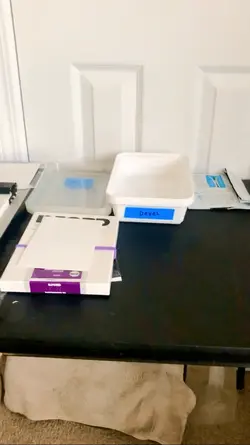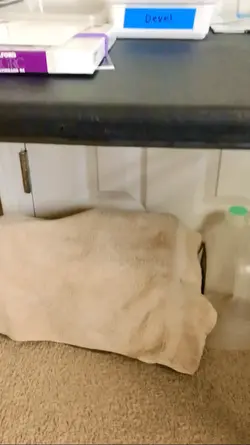kevinolmats
TPF Noob!
- Joined
- Aug 13, 2024
- Messages
- 1
- Reaction score
- 0
- Location
- Canada
- Can others edit my Photos
- Photos NOT OK to edit
Where I live it's hard to come by decent enlarger timers, and when you do find one they're often really pricy. Being cheap, I experimented with using my phone to control the enlarger by plugging it into a wifi plug and writing an app that turns the plug on and off with a timer and since then it's all I've been using. My network is pretty low latency and the timing has been super accurate. I've never had an issue with hangs, and since I don't have a lot of space it's nice not to have to store another large piece of equipment.
iOS has built-in color filter options and I've found that using the red color filter is safe for B&W development. It has been fun to add other little features like a metronome, safelight control, and a way to quickly do test strips (by having the enlarger automatically expose again after a brief pause). I tend to forget what the exposure was for each segment of my test strips, so I added a handy chart that keeps track for me.
ANYWAY I thought I'd share the app I made in case any of you are also having problems finding a timer. It's free--I'm not looking to make any money off of it, I just wanted to share a tool that has worked for me. If you try it out, let me know what you think! I'd love to hear if it worked for you or if there are any other features that could be helpful.
Edit: Link removed by moderator. Anyone interested, send the OP a PM
iOS has built-in color filter options and I've found that using the red color filter is safe for B&W development. It has been fun to add other little features like a metronome, safelight control, and a way to quickly do test strips (by having the enlarger automatically expose again after a brief pause). I tend to forget what the exposure was for each segment of my test strips, so I added a handy chart that keeps track for me.
ANYWAY I thought I'd share the app I made in case any of you are also having problems finding a timer. It's free--I'm not looking to make any money off of it, I just wanted to share a tool that has worked for me. If you try it out, let me know what you think! I'd love to hear if it worked for you or if there are any other features that could be helpful.
Edit: Link removed by moderator. Anyone interested, send the OP a PM
Last edited by a moderator: