Sarah Elizabeth
TPF Noob!
- Joined
- Sep 11, 2007
- Messages
- 77
- Reaction score
- 0
- Location
- Canada
- Can others edit my Photos
- Photos NOT OK to edit
I have a canon 30d. When I am shooting in low light (indoors)do I have to change the temperature settings on my camera? When in low light I get an orangeish colour so as a result I have altered the temperature and it seems to fix it. My question is, do I always have to change the colour temperature depending on which type of lighting I am in or is there a way for the camera to do it manually for me?


![[No title]](/data/xfmg/thumbnail/32/32947-11daccca0ca979c310e3963ceb9d01d8.jpg?1619735780)



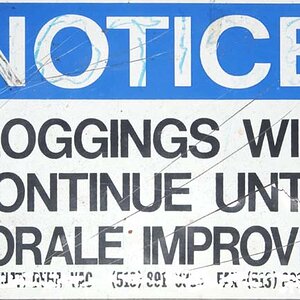


![[No title]](/data/xfmg/thumbnail/41/41923-ddfdc5596c5073ae69761e32124481cf.jpg?1619739945)



