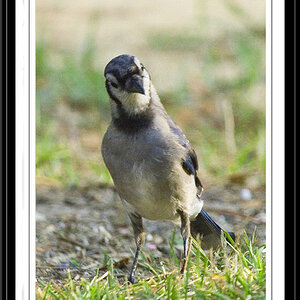hokies2379
No longer a newbie, moving up!
- Joined
- Dec 30, 2016
- Messages
- 397
- Reaction score
- 493
- Can others edit my Photos
- Photos NOT OK to edit
If this is against the rules, I apologize. I posted this earlier in a set but I'm a fan of the b/w conversion.

Sent from my iPhone using ThePhotoForum.com mobile app
Sent from my iPhone using ThePhotoForum.com mobile app