I tried a few shots against a white wall the other day using a 580EXII and an AB800. The white balance on the camera was set to 7000K, but all the pictures had a blue cast. I tried setting a custom white balance based on the overexposed white wall by itself, but that made the pictures extremely magenta. I was shooting in RAW, so the blue cast was an easy fix, but is there a way to fix this in the first place? I suspect the answer involves flash gels, but I wanted the advice of someone experienced before I spend the money.
Navigation
Install the app
How to install the app on iOS
Follow along with the video below to see how to install our site as a web app on your home screen.

Note: This feature currently requires accessing the site using the built-in Safari browser.
More options
You are using an out of date browser. It may not display this or other websites correctly.
You should upgrade or use an alternative browser.
You should upgrade or use an alternative browser.
Correcting white balance when using strobes
- Thread starter KrisHunt
- Start date
Don Kondra
Been spending a lot of time on here!
- Joined
- Dec 11, 2007
- Messages
- 1,637
- Reaction score
- 904
- Location
- Saskatoon, Saskatchewan, Canada
- Website
- donkondra.weebly.com
- Can others edit my Photos
- Photos NOT OK to edit
Set the camera to daylight.
Cheers, Don
The Flashtube
Each AlienBees™ Flash Unit arrives with our single-ring, daylight-balanced flashtube. All models use a 14mm tube. This user-replaceable tube offers 250,000+ flashes, with inexpensive replacements available. The flashtubes used in AlienBees™ units are daylight-balanced at 5600ºK, providing accurate color rendition.
Cheers, Don
Last edited:
flyingember
TPF Noob!
- Joined
- Mar 31, 2010
- Messages
- 318
- Reaction score
- 0
- Location
- Kansas City, MO
- Can others edit my Photos
- Photos NOT OK to edit
does your camera have a PRE mode for WB? I know mine does and I have a white card I use to set it with my alien bees.
I don't always remember to, however but when I do it's super easy. hold it in the light, make the right settings and take a photo of the card and it sets the white balance for me.
it even does a good job of countering my weird room + strobe lighting
I don't honestly remember if I used the pre mode on this but it looks pretty good. it would have been in auto mode with two alien bees and the incandescent lights too if I didn't
DSX_1660 on Flickr - Photo Sharing!
I don't always remember to, however but when I do it's super easy. hold it in the light, make the right settings and take a photo of the card and it sets the white balance for me.
it even does a good job of countering my weird room + strobe lighting
I don't honestly remember if I used the pre mode on this but it looks pretty good. it would have been in auto mode with two alien bees and the incandescent lights too if I didn't
DSX_1660 on Flickr - Photo Sharing!
iflynething
TPF Noob!
- Joined
- Oct 26, 2006
- Messages
- 1,346
- Reaction score
- 0
- Location
- South Carolina USA
- Can others edit my Photos
- Photos OK to edit
Your Bees are "pre" set to 5600K. I can't say the same for your Canon flash. I'm sure its somewhere close to that though.
When shooting with my AB800's, I set my WB to 5600K. Normally its pretty spot on, the only way to really get a perfect white balance is to get a grey card or a white balance card like an ExpoDisc. I personally use the ProDiskII.
~Michael~
When shooting with my AB800's, I set my WB to 5600K. Normally its pretty spot on, the only way to really get a perfect white balance is to get a grey card or a white balance card like an ExpoDisc. I personally use the ProDiskII.
~Michael~
- Joined
- Apr 9, 2009
- Messages
- 41,401
- Reaction score
- 5,706
- Location
- Iowa
- Website
- kharrodphotography.blogspot.com
- Can others edit my Photos
- Photos OK to edit
I have to recommend either the Whibal card from www.rawworkflow.com, or the ColorChecker Passport from X-Rite: Get exactly the color you need, every time, anywhere in the world..
7000K? :scratch: Color temperature - Wikipedia, the free encyclopedia
7000K? :scratch: Color temperature - Wikipedia, the free encyclopedia
Similar threads
- Replies
- 2
- Views
- 470
- Replies
- 4
- Views
- 875
- Replies
- 10
- Views
- 2K


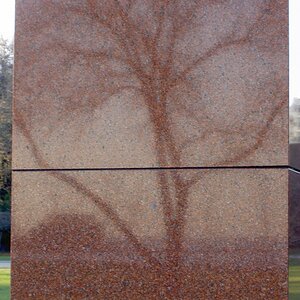






![[No title]](/data/xfmg/thumbnail/37/37090-2836dacbe52360ec3fdc1246a4e1d045.jpg?1619737880)


