Michiyo-Fir
TPF Noob!
- Joined
- Oct 30, 2009
- Messages
- 190
- Reaction score
- 5
- Location
- Canada
- Can others edit my Photos
- Photos OK to edit
I finally got my D800 yesterday.
However, immediately I've noticed a lot of people's discussion of the green cast issue is true. For me, it's NOT ONLY on the LCD, but on the actual image itself. It's not a huge deal in raw because it can be corrected but it's a pain in jpeg! What I was planning to do is to shoot raws onto the CF card, and save basic jpeg files on an eye-fi card so that those jpegs on the eye-fi can go straight to my iphone/ipad as quick previews to give a glimpse of what the actual shoot will look like once images are processed.
However, everything is green. I've tried to fiddle with the white balance settings by going to 1 or 2 to the magenta side. 1 or 2 to the blue side, at any rate I've tried to fiddle a lot with the auto WB but nothing seems to look 100% right.
Also I'm talking about looking at the images on a calibrated monitor, it's definitely green cast which I don't like as much. I've also shot the same images with my D7000 and D800 and the D800 jpeg files are definitely more green.
Does anyone else have this issue with their D800? What do you do to correct it?
Unfortunately I don't have the files with me right now but even in some of these samples from reviews, I can see a bit of green. Flip through these images from the cnet review, a lot of them are leaning towards green. The cat, the small preview of 15 of 16, etc. Is it just me??? Do I just prefer overly magenta images??
Link to cnet images and review. (remove if not allowed!)
Auto white balance - Nikon D800 photo samples - CNET Reviews
However, immediately I've noticed a lot of people's discussion of the green cast issue is true. For me, it's NOT ONLY on the LCD, but on the actual image itself. It's not a huge deal in raw because it can be corrected but it's a pain in jpeg! What I was planning to do is to shoot raws onto the CF card, and save basic jpeg files on an eye-fi card so that those jpegs on the eye-fi can go straight to my iphone/ipad as quick previews to give a glimpse of what the actual shoot will look like once images are processed.
However, everything is green. I've tried to fiddle with the white balance settings by going to 1 or 2 to the magenta side. 1 or 2 to the blue side, at any rate I've tried to fiddle a lot with the auto WB but nothing seems to look 100% right.
Also I'm talking about looking at the images on a calibrated monitor, it's definitely green cast which I don't like as much. I've also shot the same images with my D7000 and D800 and the D800 jpeg files are definitely more green.
Does anyone else have this issue with their D800? What do you do to correct it?
Unfortunately I don't have the files with me right now but even in some of these samples from reviews, I can see a bit of green. Flip through these images from the cnet review, a lot of them are leaning towards green. The cat, the small preview of 15 of 16, etc. Is it just me??? Do I just prefer overly magenta images??
Link to cnet images and review. (remove if not allowed!)
Auto white balance - Nikon D800 photo samples - CNET Reviews




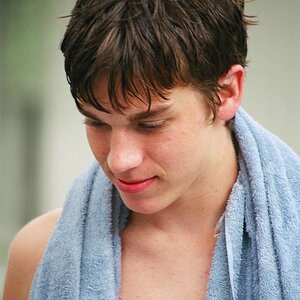

![[No title]](/data/xfmg/thumbnail/31/31977-2b717e032201241cbeae8226af23eba4.jpg?1619735136)

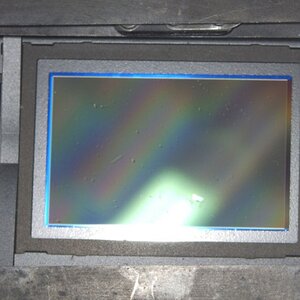


![[No title]](/data/xfmg/thumbnail/35/35877-b537a0bce18fcb18b610d787610f3d3d.jpg?1619737203)

![[No title]](/data/xfmg/thumbnail/37/37608-63b0d340b0972479217b548a4026df96.jpg?1619738149)