Rahb
No longer a newbie, moving up!
2 years ago I stored everything on an External Hdd, then that ext Hdd hit the ground while plugged in, dat loss (idiot, should have backed up)
Salvaged SOME jpgs from previews in Lightroom,but all files gone.
Last night, working with an ext HD,need to back these files up so I don't lose anything. Heck, let's back all photos up in 3 places!
This morning I get to my final batch of photos. The most important is say. Everything I shot in Hawaii. Let's organize them first using Lightroom, looks like they are in 2 locations.
Lightroom: merge files?
Me: ok
Lightroom: error renaming folder
Me: okay....no problem, I'll just back up manually then figure this out. Let's see....where's the fold from Hawaii.......
Yup, gone. No longer exists on ext HD, not in trash can on the Mac, not in any folder locations I comonly use with Lightroom, just gone and files are no longer synced. Apparently it tried to move the files from my ext HD a emerge with files on my macbok pro, errors, and they evaporated. All gone. Any raw file I didn't already process and make a jpg...GONE. All because I got a wild hair to back things up more consistently this weekend. I kept hoping I would find the files in some random location on my computer, but no luck so far. Angry, even though I'm already happy with the jpg's I produced, I just always wanted the negatives.
BE INTENTIONAL ABOUT BACKING UP, even IF it's just a hobby.
(Rant over)
Salvaged SOME jpgs from previews in Lightroom,but all files gone.
Last night, working with an ext HD,need to back these files up so I don't lose anything. Heck, let's back all photos up in 3 places!
This morning I get to my final batch of photos. The most important is say. Everything I shot in Hawaii. Let's organize them first using Lightroom, looks like they are in 2 locations.
Lightroom: merge files?
Me: ok
Lightroom: error renaming folder
Me: okay....no problem, I'll just back up manually then figure this out. Let's see....where's the fold from Hawaii.......
Yup, gone. No longer exists on ext HD, not in trash can on the Mac, not in any folder locations I comonly use with Lightroom, just gone and files are no longer synced. Apparently it tried to move the files from my ext HD a emerge with files on my macbok pro, errors, and they evaporated. All gone. Any raw file I didn't already process and make a jpg...GONE. All because I got a wild hair to back things up more consistently this weekend. I kept hoping I would find the files in some random location on my computer, but no luck so far. Angry, even though I'm already happy with the jpg's I produced, I just always wanted the negatives.
BE INTENTIONAL ABOUT BACKING UP, even IF it's just a hobby.
(Rant over)


![[No title]](/data/xfmg/thumbnail/30/30989-2ed4e52fa80fcd0ba553c515ffc589cd.jpg?1619734553)


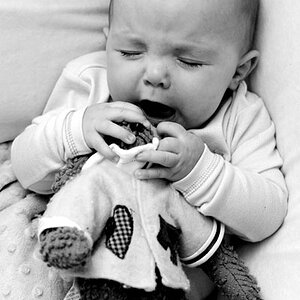



![[No title]](/data/xfmg/thumbnail/39/39289-c5ea6a611707fdd5786347f4a67d63ae.jpg?1619738957)

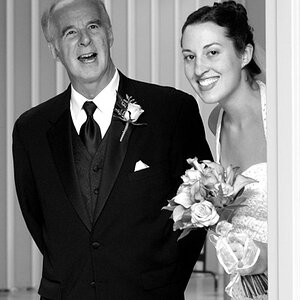
![[No title]](/data/xfmg/thumbnail/30/30990-df3df397f705643bc2c207cc9d579d08.jpg?1619734554)
