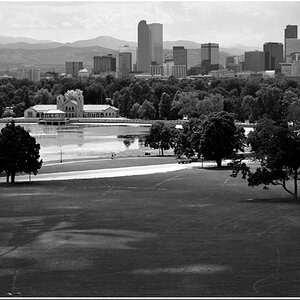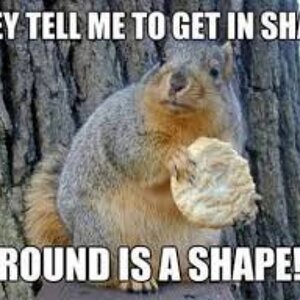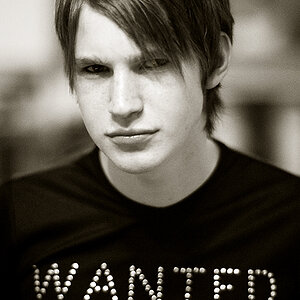IgsEMT
No longer a newbie, moving up!
- Joined
- Jul 27, 2009
- Messages
- 2,694
- Reaction score
- 50
- Location
- NYC
- Website
- www.pictureperfectny.com
- Can others edit my Photos
- Photos NOT OK to edit
Hey Folks, I'm looking for a database of some sort...
Right now I'm paper/pencil person, right down which gigs need editing, which albums needed to be designed, which prints are needed to be placed, etc etc.
I'd really like to have something that is more organized and computer based.
Any recommendation?
Thanks in advance!
Right now I'm paper/pencil person, right down which gigs need editing, which albums needed to be designed, which prints are needed to be placed, etc etc.
I'd really like to have something that is more organized and computer based.
Any recommendation?
Thanks in advance!