SEN5241
TPF Noob!
- Joined
- Apr 18, 2013
- Messages
- 7
- Reaction score
- 0
- Location
- Evanston, IL
- Can others edit my Photos
- Photos OK to edit
I work in a lab and take many images using electron microscopes. The images that result are always in black and white since they image using electrons and not visible light. There are a number of instances where I believe an HDR type combination of images would be helpful. Some samples end up with areas of extreme contrast differences for a number of reasons. Also, anything with a hole in it can be a problem (holes are always dark). I also thought it might just end up looking cool!
I took a few test images, some oversatured, some under, to see if i could accidentally figure out how to make it work (as I normally do). The problem is (using Photoshop CS4) it's asking me for a lot of information that I don't have, because it doesn't exist. F stop, film speed, etc.
I'm attaching a few of my horrific test images. I'd love to start a new revolution in this area. If anyone has any ideas, let me know.
I took a few test images, some oversatured, some under, to see if i could accidentally figure out how to make it work (as I normally do). The problem is (using Photoshop CS4) it's asking me for a lot of information that I don't have, because it doesn't exist. F stop, film speed, etc.
I'm attaching a few of my horrific test images. I'd love to start a new revolution in this area. If anyone has any ideas, let me know.












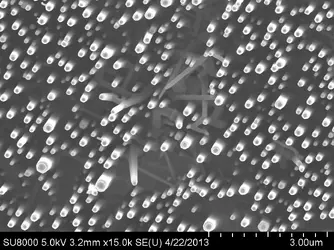
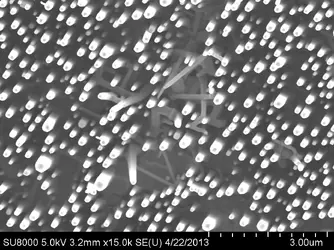


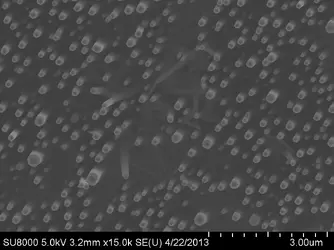

![[No title]](/data/xfmg/thumbnail/34/34082-cb4fe628070c391a1a71b4fdcc58f400.jpg?1734164516)









