Salewis555
TPF Noob!
- Joined
- Sep 30, 2016
- Messages
- 5
- Reaction score
- 0
- Can others edit my Photos
- Photos OK to edit
So I got a Cannon 80D and have been shooting in Jpeg. I have just started to mess around shooting RAW. I am trying to take it one step at a time. I was looking to see if someone could point me in the right direction with photo editing part. Right now I am just using DPP 4. I figured it was somewhere to start until I learn more about photo editing. Does anyone know any good tutorials for DPP4 editing, or just photo editing in general. Looking to absorb as much knowledge as I can. Like what all the tools do, how they can change photos, when to use them and when not to.
Thanks,
Steve
Thanks,
Steve


![[No title]](/data/xfmg/thumbnail/34/34697-f005f86bec84436c239ae8f8834b29f2.jpg?1619736606)




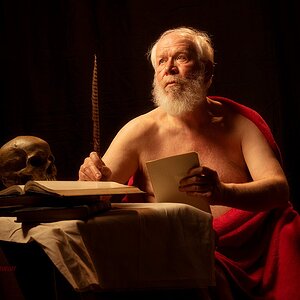



![[No title]](/data/xfmg/thumbnail/34/34147-1d3c1583c083bc674df087f4aa2ec7cb.jpg?1619736320)
![[No title]](/data/xfmg/thumbnail/39/39419-5d4fd8535ab4f6e01caa38b72bf396e0.jpg?1619739023)
