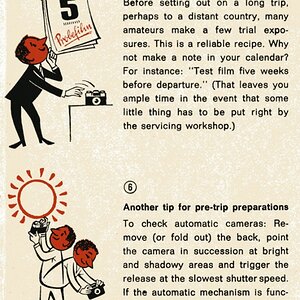- Joined
- Jul 14, 2011
- Messages
- 4,173
- Reaction score
- 2,551
- Can others edit my Photos
- Photos OK to edit
This may seem like a silly question, but I'm wondering what you all do with your RAW files. Do you process some of them or all of them?
I have thousands of CR2's. I find that I only process the photos which I plan on using in some capacity.
I know there are batch processing methods (which I have not used yet) and maybe I should be processing all of them? I'm wondering what you guys do.
I use Adobe Bridge and ACR built into CS5 fyi.
I have thousands of CR2's. I find that I only process the photos which I plan on using in some capacity.
I know there are batch processing methods (which I have not used yet) and maybe I should be processing all of them? I'm wondering what you guys do.
I use Adobe Bridge and ACR built into CS5 fyi.