TamiAz
Been spending a lot of time on here!
- Joined
- Sep 26, 2011
- Messages
- 1,004
- Reaction score
- 524
- Location
- Arizona
- Can others edit my Photos
- Photos OK to edit
I've been reading a lot about the Expo disc, but didn't want to spend $100 so I did some research and found one for $5 on Amazon. The brand is Mennon and it was very easy to use..I'm struggling with white balance and I'm excited that this might help. Here is a practice shot I did today and I think the second image looks good. Both pictures are sooc.
1) auto wb

2) I used the "pre" setting for wb and the disc.

1) auto wb

2) I used the "pre" setting for wb and the disc.


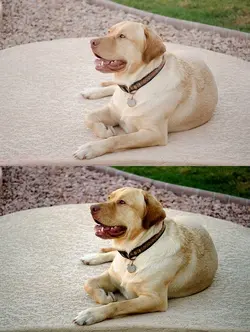

![[No title]](/data/xfmg/thumbnail/34/34130-336ba02cc837fdcc84b79f822e841df2.jpg?1734164648)


![[No title]](/data/xfmg/thumbnail/34/34126-2956b6786a44f993f9aad43e097be84c.jpg?1734164626)




![[No title]](/data/xfmg/thumbnail/36/36664-a1f71b488f6761523649a87f8465fc3d.jpg?1734169172)


