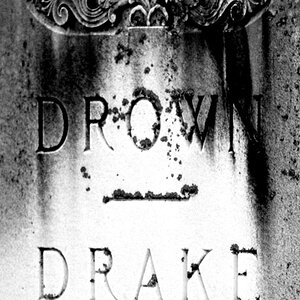clanthar
TPF Noob!
- Joined
- Aug 2, 2010
- Messages
- 767
- Reaction score
- 86
- Location
- Saint Louis MO
- Can others edit my Photos
- Photos OK to edit
Actually this was printed in popular photography magazine....not the internet. Given that they own both American Photo, as well as Popular Science, their opinion holds a little more weight to me than a guy with under 200 posts on a photo forum.. I cant really do much with your previous post whereas I am not at my home comp. Unless you are using numbered values for tones when color correcting ( numbers = math = cut and dry method ) your eyeballs (manual method) is just as risky at adding a cast instead of removing one even more so if you factor that your eyes arent trained to see the slight colorcast. Therefore, if you wish to point out flaws, your entire argument is flawed. As stated, everyone is welcome to try my method. Never did I say" this is the only 100% effective way to remove a colorcast"
When you get to your home computer you can run through the proof I supplied. It is a proof and it proves I'm correct. You're welcome to prove me wrong, but not with a magazine article -- refute my proof. I've laid out the facts. Deal with the facts.
I'm not arguing that one method is better than another here. I'm identifying this specific method as faulty. I'm not attacking you personally. I've met scores of people who have picked up this method and use it and pass it around. As you've pointed out it's even shown up in print -- I've seen it in books. Now I've demonstrated to you that it's faulty; proof is proof.
I have to go to work now. One of the reasons I don't post too often on this forum is because I'm busy earning my living; This evening I'm teaching a class in Photoshop at a college here in the Midwest.
Take Care,
Joe



![[No title]](/data/xfmg/thumbnail/34/34061-e097813b3719866d07ff3e78e8119ffa.jpg?1619736258)